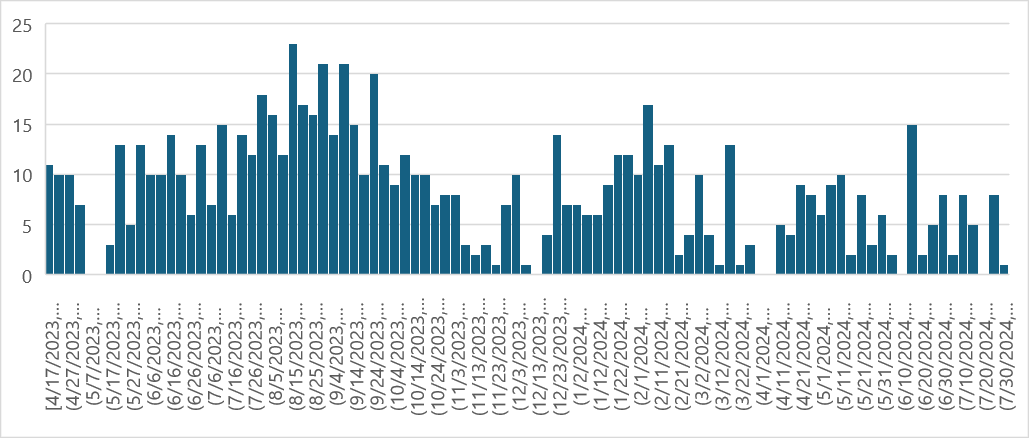If I choose not to install an update the circuits do not simulate after that. I press the simulate button and nothing happens, this has now happened with me thrice. Which makes installing updates mandatory, that I think is not very appropriate.
Hi, imajid.
See: On startup Qspice shows an uninstall screen and does not start.
Bottom line: You do have to update periodically.
–robert
Qspice offers an option to pause updates for up to 3 weeks when the update window pops up (select the pause period, then click No). If this option is not available in your version, you may need to consider updating your Qspice, as this suggests that your version is very old.
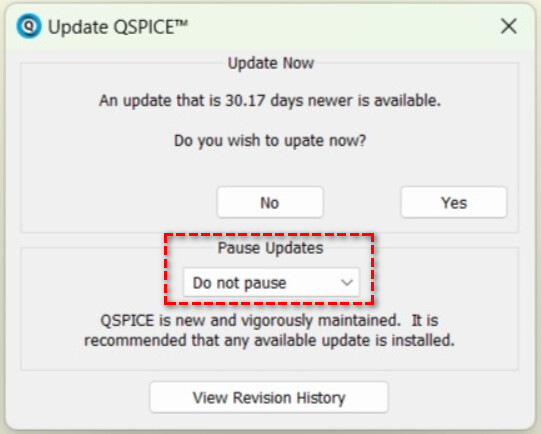
Maybe a few more words on this. The Qspice beta test with invitations was in May 2023, and the release for everyone was in July 2023 (Just a year now). According to Mike, he would like to ensure that people are installing the most up-to-date version to prevent problem reports from obsolete versions. (https://forum.qorvo.com/t/offline-installer-for-qspice/14731/16)
In Dec 2023, pausing updates was added as Qspice is more stable and users no longer require such frequent updates.
Referring to the revision history, Qspice updates frequently, and as per Robert’s recommendation, you better update it periodically.
This is a histogram of Qspice update items in revision history