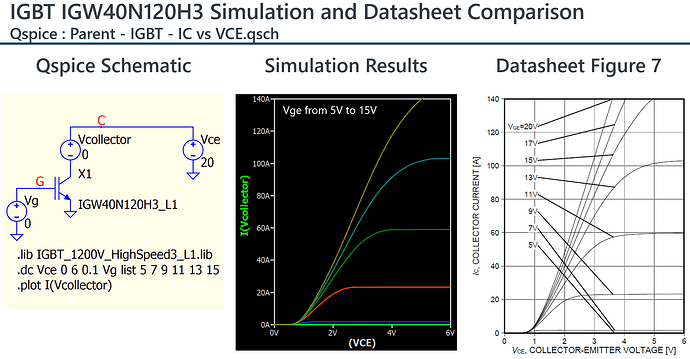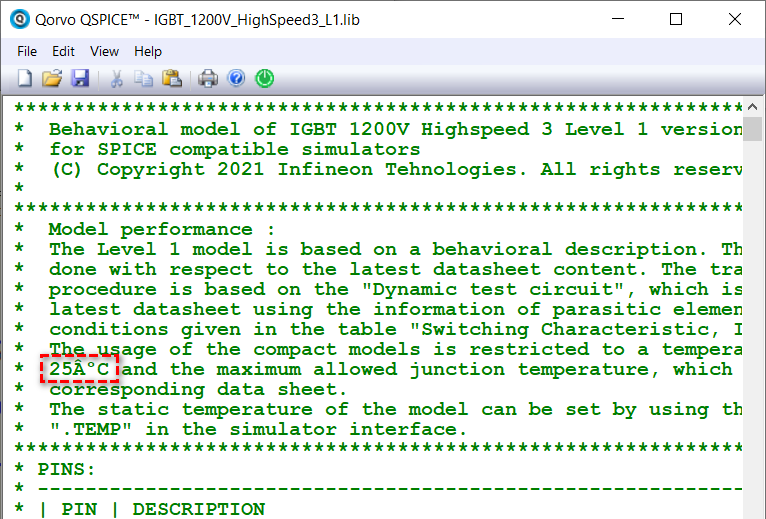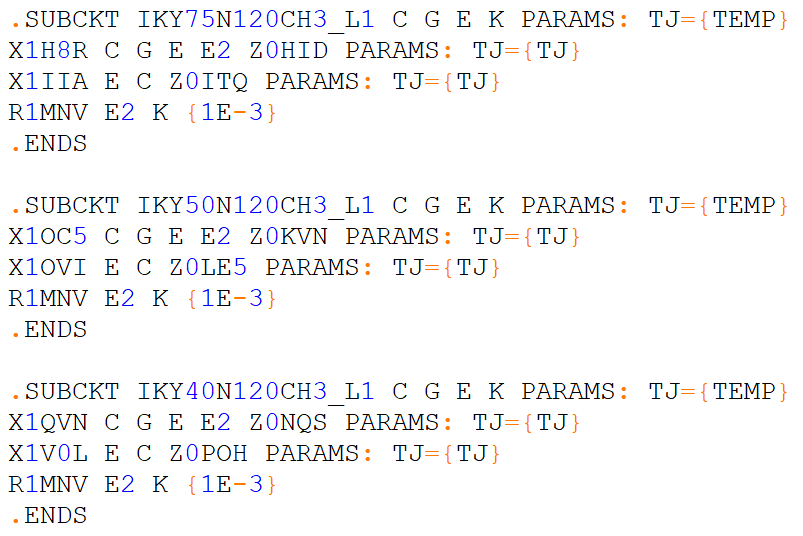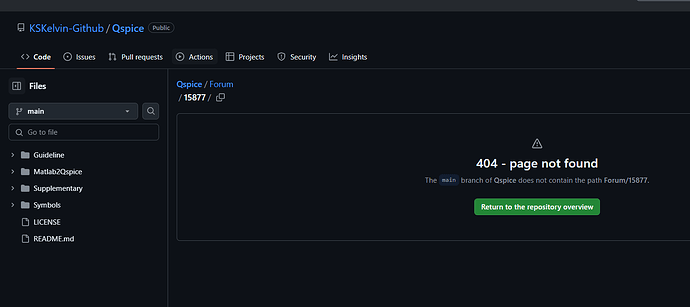I want to play with an inductive heater system. Are there any native IGBT QSPICE models yet? If not, does anybody have a pointer for a reasonable subcircuit?
Thanks,
Carl
Infineon IGW40N120H3 is used to demonstrate simulation with IGBT. Other manufacturers also offer simulation model, but normally IGBT is in .subckt model.
A custom symbol is required (depends on how subckt is configured). I upload the IGBT symbol which works for L1 single IGBT model for IGBT_1200V_HighSpeed3_L1.lib into this Github link, including .qsch for IC vs VCE and IC vs Vge as reference.
Qspice/Forum/15877 at main · KSKelvin-Github/Qspice
This is what look like in the package.
This is where you can download Infineon IGBT 1200V HighSpeed3 SPICE model (L1)
Infineon Technologies - IGBT 1200V HighSpeed3 SPICE model (L1)
Thanks! I’ll give a try this weekend.
When I run this part (using your circuit), I get a message:
Warning: Encountered unexpected character: ‘Â’ in IGBT_1200V_HighSpeed3_L1.lib
Is there something I’m doing wrong?
Thanks,
Carl
In IGBT_1200V_HighSpeed3_L1.lib, it used ‘Â’ in 25oC in comment. This special character is in comment line and not affecting simulation. You can simply ignore this warning or delete that character in the library file.
Searching through the .lib file, I can’t find the “Â’” character to remove it. My text editor can find it when I place one in the file, so I know the search function works. Also, I can’t find “25oC” in the file.
Can you tell me where in the file it might be?
Thanks,
Carl
Use Qspice to open this library file [File > Open, In extension, select All File (.)]
You can also use Notepad++ to open library, but you have to change Encoding to ANSI.
[Carl slaps forehead . . .]
It’s all in the details . . .
I missed the degree symbol (typed as o instead of °) extending my state of confusion. Thanks for your patience and help.
Carl
The GitHub link of IGBT model and IGBT symbol seems to be invalid, could you please upload it again?
Since Qspice forum support the upload of Qspice files, I decided to remove my Github forum section. I cannot edit that post anymore but here are files related to that.
IGBT_Symbol.qsym (733 Bytes)
IGBT_1200V_HighSpeed3_L1.txt (57.2 KB)
Parent - IGBT - IC vs VCE.qsch (3.7 KB)
Parent - IGBT - IC vs Vg.qsch (3.7 KB)
Use Infineon IGBT Library in Qspice.pdf (335.1 KB)
Thank you. That’s very helpful
IGBT models for QSPICE can often be found in online model libraries or research papers . If you can’t find a suitable model, you might need to create one yourself based on published data.
Would you like me to help you find a specific model or resource?