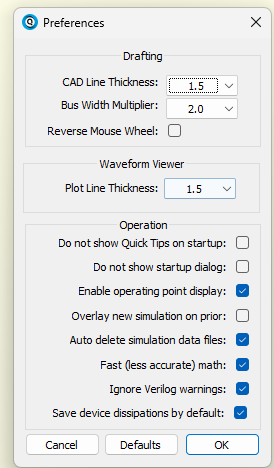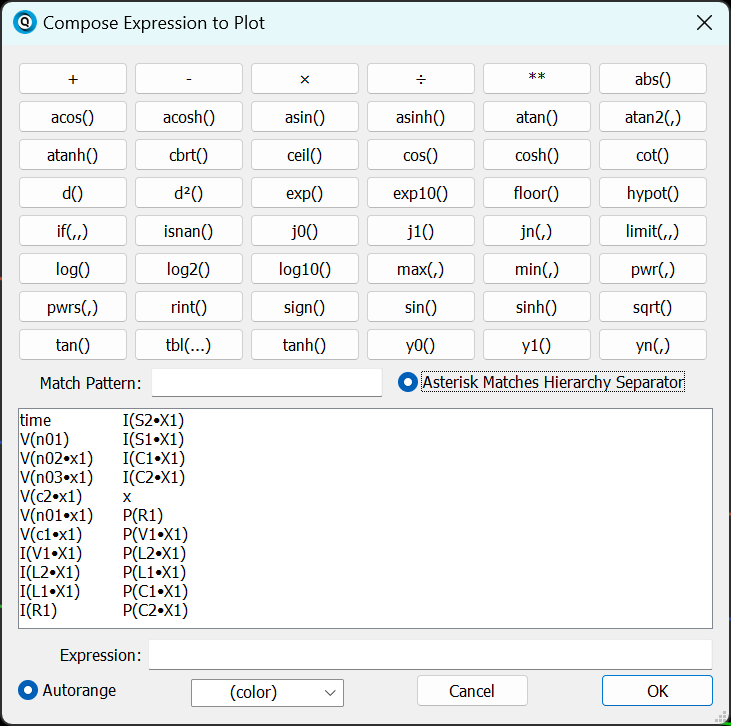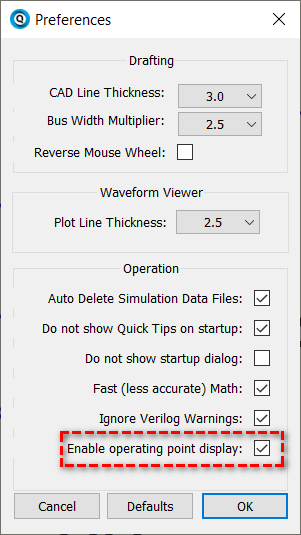Is there any documentation to help an old-time LTspice user to rapidly master the QSPICE user interface? I’d like to click-drag-release differential probe to create waveforms, Alt-click to see power, and all the other things I learned over the years. Will there be a migration help document?
Thanks,
Carl
To differentially probe, it’s ALT-drag-release. For that matter, holding down ALT is used to mean definitely cross-probing and not trying to edit the schematic – useful to prevent accidentally moving component labels around since in QSPICE there’s no drag/move mode, just drag stuff around as you like.
Plotting power is quite different in QSPICE. First off all, it’s Ctrl+Left Click. Second, it’s actually the thermal dissipation. The device equations of the semiconductors track was is real, power dissipating, current vs what is displacement current. The dissipation of semiconductors with then always be a positive number instead of sometimes negative as the device discharges into the rest of the circuit. Same of L’s and C’s. Ctrl+Left Click plots the dissipation in the series and parallel loses, not the flow in and out of the reactance. All in all, it’s a great new feature. It’s also something that other SPICEs won’t be able to duplicate because there just aren’t that many people that can easily replumb all the device equations.
Ah, one other thing, this new computation adds some overhead which isn’t always needs, so you have to turn it on with this incantation:
.options savepowers=1
Hope this helps.
Otherwise, well, just think of QSPICE as an IQ test :).
–Mike
OK, some of my “skills” are coming back with these hints. I think haviing the .options savepowers=1 should be the default, letting people turn it off if they need more speed/performance. I use power dissipation analysis for almost everythiing I do
.
As far as the How-To docuiment, I’d like to watch a video of you building a simple circuit from scratch and then running the simulation, fixing a few “bugs” in the schematic, and performing some of the typical probing and waveform viewing. I’'d not be looking at how SPICE works, but how you interface with this new system. I remember my first LTspice seminar where I (and most of those around me) gasped as you rapidly ran wires through components that were magically connected as desired and how you could drop a component onto a wire and it magically connected (instead of being shorted out or left floating). I think watching the ultimate “power user” performance would help most LTspice users easliy slide into this new engineering standard tool.
Thanks,
Carl
Will future versions allow for the .savepowers directive to show power in subcircuits?
For my applications, I’d gladly trade simulation speed for simply shift-clicking on a component to see power dissipation without remembering to add the .savepowers directive. Will future versions allow for selecting the default of .savepowers for all created schematics?
Will future versions allow for the .savepowers directive to show power in subcircuits?
The current version shows powers dissipated in the components of subcircuits. You might have to press the “Asterisk Matched Hierarchy Separator” button:
See, powers in the subcircuit are shown.
Collating powers by subcircuit might happen in the future, but I think that’s not so important since the reason for doing that would be models implemented in subcircuits that should be native devices. Such models don’t do so well in accounting for power dissipation anyway.
For my applications, I’d gladly trade simulation speed for simply shift-clicking[…]
Yes, eventually, I’ll add a GUI-level option to have “.options savepowers=1” be the default.
–Mike
I just made a simple circuit (Vsource=1, diode=1n4148, .op) and the hover-Ctrl gave me the power display for about 1 second. Has the .savepowers been defaulted to on? Is there a way to make the power display last as long as the Ctrl key is held down? Is there a way to view all the option defaults in a circuit?
Thanks,
Carl
In View > Preferences
You can select or de-select Enable operating point display for DC operating point display in schematic.
Mike announced this new feature on 24-Aug.
New Feature: Displaying Operating Point Data on the Schematic - QSPICE - Qorvo Tech Forum
The “.savepowers” power display option has been added to the Preferences menu. With this box checked, you don’t need to remember to add the .savepowers option to your design to Ctrl-hover or Ctrl-LeftClick to see the power dissipated in a standard component.