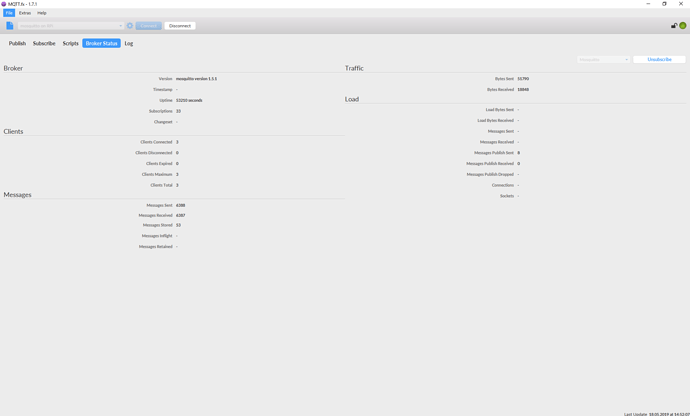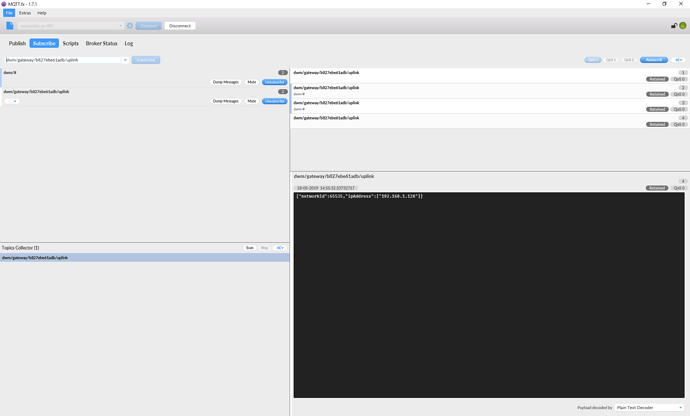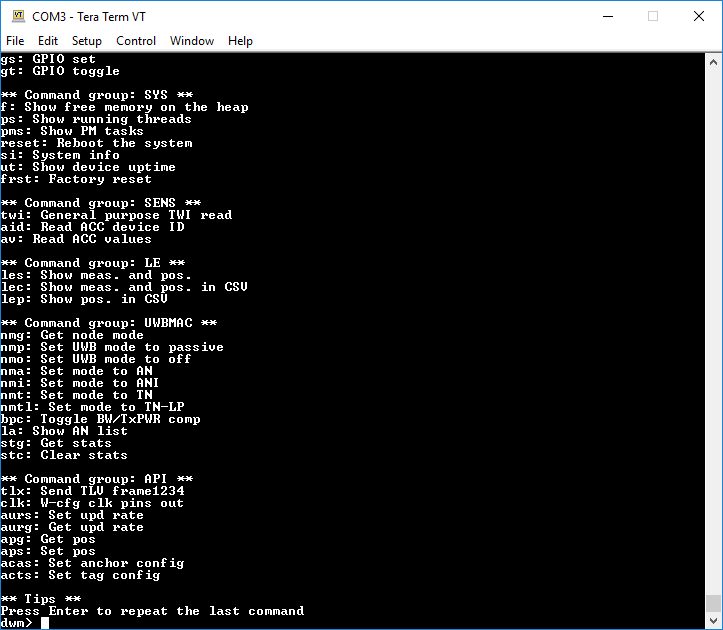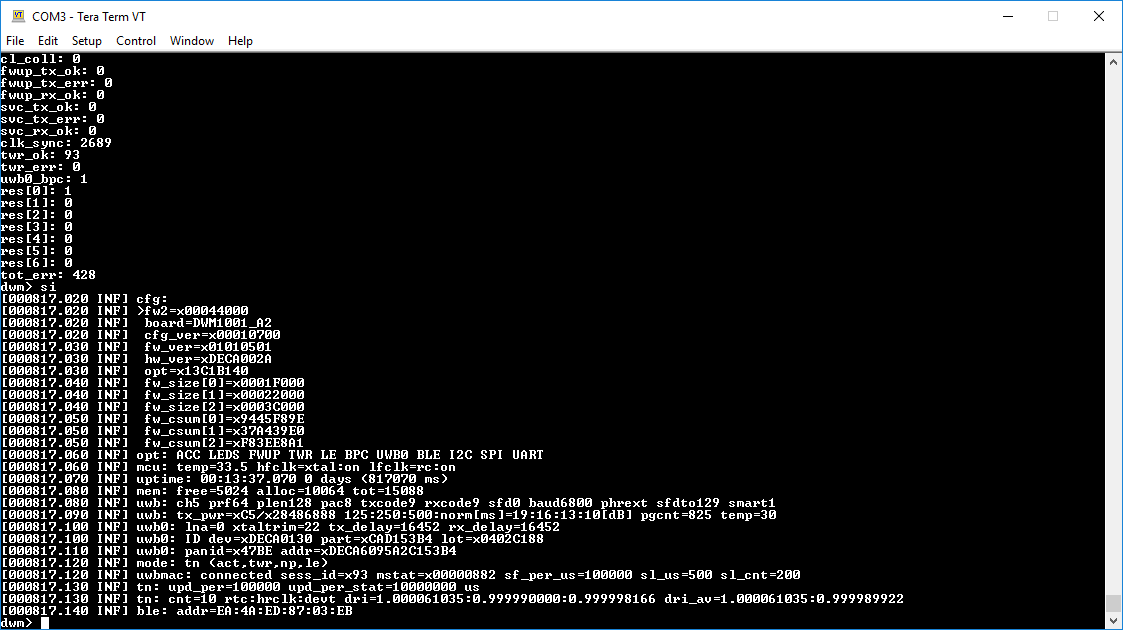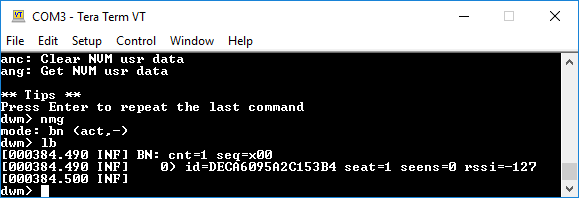I posted and extensive question about this topic with screenshots, logs, and what not…but got no responses…So here I am trying it again - may be my explanation was not sufficient or maybe too specific…
I have 4 Anchors + 1 Tag + 1 Listener + R3B Gateway connected to with 2x13 Header to the Listener.
I can use Shell from the R3B to the Listener with TeraTerm and see coordinates coming by using ‘les’ command.
My understanding of all the documentation that I read, especially in Gateway Quick Deployment Guide that it is possible to get this location data to MQTT Broker that is running on the Listener device (Listener is the device that is set as Tag in a Passive mode). I also understood that Listener and Bridge Node are the same - but I am not sure in this anymore by reading all possible posts here…Please correct me and explain…
At any rate, I configure /etc/dwm1001/dwm1001.config file with PAN ID leaving the rest unchanged.
I also did not change anything in /etc/dwm1001/dwm1001-proxy.config file.
At this point I thought that after I restart RPi and the Listener I will automatically get data in MQTT Broker. So I downloaded and installed MQTT.fx on my Win10 laptop as directed by the documentation, set the IP Address of the Proxy Server (which is IP of the RPi ?) with port 1883 and connected to the broker ok. BTW it is mosquitto broker and it shows quite a lot of traffic…
Then, in Subscribe tab I clicked on Scan button which gave me 1 topic that looked strange from the get go:
dwm/gateway/b827ebe61adb/uplink
When I subscribed to it - all it shows is one message:
{networkId:65535,“ipAddress”:[“192.168.1.128”]}
First thing that I don’t understand is why networkID is not the one in set in config file (0x47BE). Where is it coming from and what is this strange device that shows in the Topic?
Is this the reason that I do not see any messages even if I subscribe to dwm/# ?
At the same time I am also running the Android app installed on the tablet and it shows me the data on the grid. Is that something that prevent display of the messages on MQTT.fx ?
Do I miss any configuration steps? (although I went “by the book”)
EDIT:
Here are the logs from the daemon and proxy logs on the listener. Daemon has a single line and seems ok. But proxy quits after 10 seconds.
Any ideas?
DWM1001 Daemon log
Sat 18 May 06:33:07 UTC 2019
Starting daemon dwm-daemon with command ‘/usr/local/bin/dwm-daemon’ and options ‘-c /etc/dwm1001/dwm1001.config -l /var/log/dwm-daemon.log’…
DWM1001 Proxy log:
[Sat May 18 06:33:08 2019 INF] main: waiting for incoming connections…
[Sat May 18 06:33:08 2019 ERR] service: connect to MQTT server (err=-4)
[Sat May 18 07:36:30 2019 INF] client: connected 192.168.1.106:50637 <-> 127.0.0.1:1883
[Sat May 18 07:36:40 2019 INF] client: connected 192.168.1.106:50638 <-> 127.0.0.1:1883
[Sat May 18 07:37:30 2019 INF] client: close 192.168.1.106:50637 <-> 127.0.0.1:1883
[Sat May 18 07:37:30 2019 INF] client: terminate
[Sat May 18 07:38:02 2019 INF] client: close 192.168.1.106:50638 <-> 127.0.0.1:1883
[Sat May 18 07:38:02 2019 INF] client: terminate
[Sat May 18 07:40:46 2019 INF] client: connected 192.168.1.106:50652 <-> 127.0.0.1:1883
[Sat May 18 07:41:00 2019 INF] client: close 192.168.1.106:50652 <-> 127.0.0.1:1883
[Sat May 18 07:41:00 2019 INF] client: terminate