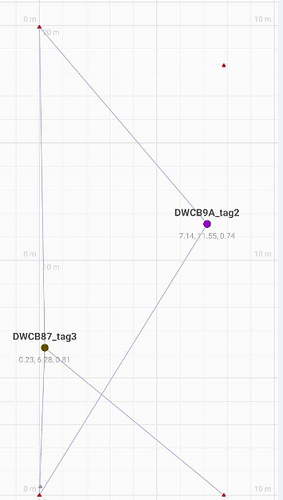hi
Can the DWM 1000 module be used to calculate the peer to peer tag distance without any anchors? And any of the tags can send the answer on a tablet or PC?
What if the number of tags is large and all tags move together? Is it possible to make the tags calculate the distance from each other without the anchors?
Thank you in advance for your attention
The DWM1000 doesn’t have a processor. It can’t do anything without an external processor running some firmware. At that point what it can and can’t do is dependent on that firmware.
The DWM1001 includes a processor. Again you could write your own firmware and do this. The out of the box positioning system that runs on those units (PANS) can’t do this.
What you are describing, a mesh positioning system, is doable with custom firmware but I’m not aware of any off the shelf solution. There are a few tricky issues to deal with - with no fixed reference how do you stop the whole system drifting / rotating due to accumulated errors? And how do you pick which measurements to use? With n tags you have n squared possible measurements, attempting all of them becomes unmanageable for anything other than an very small number of tags. And how do you allow for things moving while all those measurements are being collected?
So possible with the correct constraints but not trivial.
I’ve used a similar system for getting anchors to survey their own locations. In the correct situations with some basic constraints it can give reasonable results (+/- 5cm of truth). But that is as a one off of static items so speed and allowing for motion weren’t an issue.
Hello
Good time
Thank you very much for your complete answer
TDSR has managed to do this. This mod is called Ranging, but it uses FPGA and its UWB part is not DW 1000.
It guides this work with a network & Ranging software with proper precision. I would like to do the same with DWM 1000.
Of course, you mentioned DWM 1001C, whose PANS and FIRMWARE can be changed to a limited extent. And if I want to write it myself, it is very, very difficult. Although, to get started, I am ordering the MDEK 1001 kit. But I don’t think and I don’t hope that I can achieve my wishes and I think that in the end I have to buy the same DWM 1000 module. I just think that with N moving modules, the UPDATE RATE will decrease, but inside the content of the FRAME, we specify which ID and which tag these recorded times correspond to
best regards
On the DWM1001 you have two options - you can run PANS with custom firmware on top (which I agree, I don’t think it will do what you need) or you can throw that out and write your own UWB library. At which point you are in exactly the same position as using a DWM1000. You don’t get to pick the CPU but you do get known good hardware, so it’s a bit of a trade off.
Keep in mind if you are writing your own code then the content of a frame is whatever you want it to be. Creating a single sided two way range protocol that allows a single device to measure to N others using N+1 radio packets is possible. It would even be fairly simple to make it so that N can be different every time.
The hard part is organising who’s turn it is to make measurements and which N devices it will use for those measurements. Doing that in a way that is robust, efficient and anywhere close to optimal is tricky.
Also if everything is moving then when measuring ranges to a given device you need to know it’s location at the time of the range measurement, not it’s location the last time it made a UWB position measurement. That implies either some sort of inertial / Kalman filter system on the nodes so they can supply an estimated current location or an assumption that tag movement is slow in comparison with update rates. How accurate that assumption is would depend on the use case.
Hi
Thank you very much for your reply
The use case is not clear yet. It is just an assumption.
My question is: The position of the tags is not important to me and only the distance between the tags is important for them so that they do not collide with each other. But you said: we need to know the location of the tags when measuring the distance.
for example, in the group flight of quadcopters, only a safe and beautiful flight is important to me. That none of them collide with each other during turning or moving, this is the only thing that is important to me. It means that each of them calculates the distance peer to peer and compares it with the allowed distance, and if it is inappropriate, they do not continue the path and Do not collide…!!
I leave their control to the specialists of electrical-control orientation.
I am saying this based on the fact that you said that they should know the current location (did you mean the current distance???)
And my confusion was here, I thought that in positioning with 4 anchors and a tag, it is enough to write codes on the micro tag and there is no need to write firmware, but from your words, I realized that we should also write the firmware on the DWM1000 module.
.! it’s true?
Good luck
Thank you in advance for your reply and guidance
best regards
You can’t put firmware on the DWM1000, it doesn’t have anywhere to put it. You need to connect the DWM1000 to a processor and put the firmware on that.
In terms of your application you don’t need to know the other devices locations to measure your distance to them. But if you are too close how do you know which way to move to increase the distance without knowing the relative positions of the two?
If you know the approximate locations (they are flying in a known formation and all know where the others are supposed to be) then you could probably get away with just distance. You know what the distance to the nearest units is supposed to be and assuming they are in roughly the correct place will know which way to move to get to that ideal distance. This also simplifies things, if you know what’s supposed to be close you only have to measure to those units.
Hello, have a good time
Thank you for your complete and detailed answers.
You mentioned an interesting point about group movement and gave good advice.
it’s true! You are right. In general, all mobiles should move on a specific structure and according to a specific plan, and only the unit that is about to approach calculates its distance with the units that it knows are moving in its neighborhood, and estimating the direction is easier in this case. or even the direction of movement change can be predicted.
best regards
hi
Hello, have a good time
Thank you for your complete and detailed answers.
You mentioned an interesting point about group movement and gave good advice.
it’s true! You are right. In general, all mobiles should move on a specific structure and according to a specific plan, and only the unit that is about to approach calculates its distance with the units that it knows are moving in its neighborhood, and estimating the direction is easier in this case. or even the direction of movement change can be predicted.
best regards
hi
Hello, have a good time
In line with your explanation, another question arose in my mind
The fact that you said to leave the dwm 1001 firmware and write the firmware ourselves from zero to one hundred, to what extent can we change the parameters of MDEK??
For example, can we change the frequency band or the range, which is 25 meters, or the data rate or update rate? Because these are already defined and fixed??!!
But for example, the range in DWM 1000 is defined as 300, but it is 25 for DWM 1001C
Thank you in advance for your reply
The MDEK limitations are due to the limitations of the supplied firmware and the protocols it implements rather than the hardware itself.
From memory the antenna on the DWM1001 is designed more for the higher frequency band and so may not function as well on channels 1-4 meaning you’d lose some range.
The range for the DW1000 IC depends on the antenna, the selected frequency band, the selected transmit power, and the set radio options (preamble length, data rate etc…). For the supplied MDEK / DWM1001 firmware (PANS) these are all fixed, changing them would invalided the FCC/IC/EC regulatory approval which is granted for a specific mode of operation. The hardware is however able to run all the same settings as the DWM1000 and so other than antenna related effects is able to achieve the same performance.
However it is always a compromise. Longer ranges require longer preambles and lower data rates. Which in turn means a lower update rate. So while you can get faster update rates or longer range than the PANS firmware allows you will have trouble achieving both at the same time. This is true no matter which hardware you use, gains in one area always result in losses somewhere else. You may be able to do better on both but only by making some other compromise.
Hi
Thank you for your detailed and complete answer
Thank you very much
Good luck
Hi
good time
We bought one DEV-KIT MDEK1001. One day during work and when I was configuring the anchor, I suddenly touched the BLE tick and disabled its Bluetooth. Other Android networks do not recognize it
Is there a way I can reactivate it? Like code
Where should I enter or can I do this in shell? What code should I enter?
good luck
Thank you in advance for your help and guidance
hi
. I put 4 anchors in a hall measuring 19x7 meters, but it didn’t work!! While the range of MDEK was written as 25 meters. We even used 6 anchors in the same hall to test the detection of 4 anchors and it was very wrong. Little by little, I reduced the distance between the anchors in each step so that 4 anchors can be recognized with a relatively acceptable error in each position of the tag. Finally, we made the distance between the anchors 4 meters and placed 6 anchors until the answer was acceptable. Why is the range of the MDEK system so low??
is the advantage of using GAteway?
best regards
best regards
Hi @nrahnama
could you send us a couple images from you installation? It is hard to guess what is wrong but 19m x 7m should be doable with just 4 anchors.
Gateway provide you the option to collect position on PC and also you can exchange IoT messages between PC and nodes.
Cheers
JK
hi
this is my image
the image is of the DTRLS software
good luck
hi
this is my image
the image is of the DTR
good luckProcessing: Capture.PNG…
hi
Hello, good time. I tried to answer you several times, but I kept getting messages from gmail that the message could not be sent.
I did not take a photo of the hardware, but I have photos of the results of the DTRLS software.
When we put 4 anchors inside the hall, we didn’t get good results, but when we increased the number of anchors in the same space, it got better and the switching of anchors was observed, but this range is very low.
good luck
Hi @nrahnama
how did you mount the Anchors on the wall? There should be at least 10cm separation between wall/metal objects and the antenna? If this is not maintained then the range decrease dramatically.
Cheers
JK
Hello
Thank you very much
Yes, I feel that this is the problem
Because I attached the anchors to the wall with glue. And maybe inside the wall was concrete and it was metal!!
I stuck two of the anchors in the middle of the window. The frame around the window is iron.
I will pay attention to this point in the next test that I will do. After that, see if the range increases or not?
Thanks a lot
Good luck