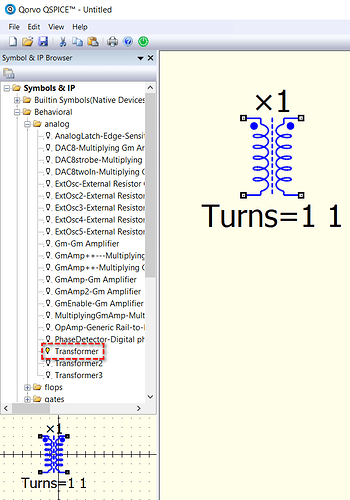I wanted to place a transformer in a circuit. I couldn’t find the symbol in the Symbol & IP Browser. The help file showed me the x-Device: Transformer usage. I finally copied the transformer from the demo simulation (TransformerSaturation.qsch). There must be a better way . . .
How do I place an x-Device: Transformer into a schematic?
(we really do need more “How To” pages or usage examples in the help file)
Thanks,
Carl
x-Device has no shortcut key, you can drag it from Symbols & IP > Behavioral > analog > Transformer
x-Device can simulate an ideal transformer (L is infinite). In spice, transformer is normally modeled with multiple inductors with mutual inductance K (as in practice, transformer has finite inductance). There is an example in K. Mutual Inductance shown you how to do that.
Of course, you can define inductance for ×-Device. It has an instance parameter L for that.
Inductors with K is old school technique in spice. ×-Device is a new thing to me in Qspice. I have no idea how to simulate an ideal transformer (i.e. two perfectly coupled inductors of infinite inductance) in spice before Qspice added such device.
A hint of the location (nesting) would be nice to add to the help file.
Thanks!