Hi,
I am working on setting up the mdek1001 kit. I have configured one anchor and one tag. In teraterm when I type the les command I do not get any output. I do not what’s wrong with it. Can you help me? This is the picture for the tag.
Thank you!
Hi,
I am working on setting up the mdek1001 kit. I have configured one anchor and one tag. In teraterm when I type the les command I do not get any output. I do not what’s wrong with it. Can you help me? This is the picture for the tag.
Thank you!
@FEI as per your description you have configured one anchor and one tag, and your using “les” command to access the location data of tag connected in serial. I hope my understanding is right.
If yes to get the location of a tag you need to configure a minimum of three anchors to the same network. only then will the tag be able to give its position.
try configuring 3 anchors and check!
Hello,
I have the same issue, I see on the user manual that a configuration of one tag and one anchor is possible, but everytime I use the command “les” I get nothing. @FEI how did you resolve the issue ?
@prajwal.ganesh I don’t think the problem is because of the number of anchors since it’s mentionned in the manual that it is possible.
thank you,
Ghada
Hi,
yes it is possible to have one anchor and one tag, but you will get only distances to ranging anchors on the tag and not calculated location which needs at least 3 anchors.
if everythink configured correctly, you should see on the tag “si” output:
“uwbmac: connected”
and you should see that list of ranging anchors in the “la” output:
JF
thank you for the reply, it worked !
I have another problem now, when I connect other anchors I use the command “nma” but they all have (0,0,0) coordinates even though I set them at different places.
Is there a way I can reset and delete all configuration and do it again ? or have I used the wrong command ?
thank you,
G
Hi @ghadad
this is correct. You need to set the anchor position - you can do it via the ''ps" shell command or via the Android DRTLS manager.
After you set the position the TN will be able to calculate its position.
For configuration reset you can use the shell command “frst” (factory reset).
Cheers
JK
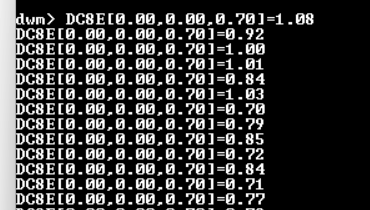
Hi everyone, I already had the data but why do X, Y, Z do not change whatever I changed their position. How can I solve this. Help me please!
HI @ththanh
in you case the yxz is the position of the DC8E anchor. If you wan to have the position of the anchor you need to have at least three anchors.
Cheers
JK