I have tried to link to a directory of 3rd party imported symbols/models, but whenever I click on the SELECT button, nothing happens. I don’t mind taking the time to create my own libraries of parts, but the program should allow me to easily access them.
Is your question relate to “Symbol & IP Browser”?
If you want to add symbol directory into “Symbol & IP Browser”, right click in Symbol & IP Browser > Add a symbol directory, and select your symbol directory. I can add my symbol directory without any problem.
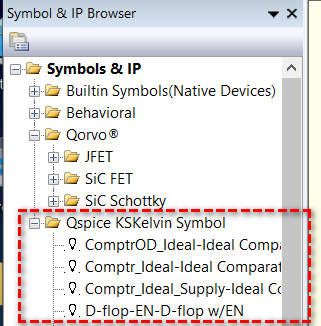
My practice is just to drag .qsym symbol directly from window explorer into schematic.
Use Windows Explorer to browse your .qsym symbol files, left click and hold the file, drag into schematic.
Hi KSKelvin,
Thank you for your quick reply. Yes, I am having a problem with the Symbol / IP Browser panel. It will not allow me to add a directory link manually, or by dragging and dropping. When I try the later, I get this popup:
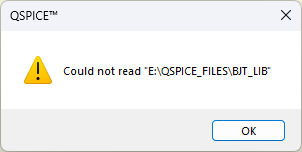
Are there any restrictions on where the symbols may reside? Are they restricted to directories on the same drive where QSPICE resides?
It must be something boneheaded that I am doing.