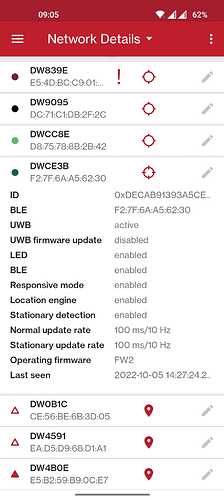I have an issue with my set-up when the tag was out of range and comes back into range of the anchors.
I am running a simple demo set-up with 6 DMW1001 modules. 1 tag, 4 anchors (one is the initiator) and 1 listener. The listener is giving the distance between the initiator anchor and the tag in X, Y and Z which was calculated by the tag itself. The 4 anchors are placed in a square with at least 3 meters of distance between them.
The system works all fine as long as the tag is in range (about maximum 25 meters between the tag and anchors is my experience).
When I move the tag far away and even around a building the position of the tag get lost. This is as expected and no issue.
But when moving back the tag into rang of the tag (at least 10 meters) I expect the position of the tag being calculated again. This is not the case and quite annoying because I need to power cycle the tag to get it to work again. Opening the Bluetooth app also worked but I cannot explain why that helped. Either way it is not what I want.
I have searched this forum but cannot find any topic regarding this. Any suggestions?
Hi @wallem89
how the TN is configured? Could you post here the si output? Is it in Low power mode?
The TN enters into a sleep mode when it is out of the UWB network and wakeups periodically to check for the UWB network. The sleep period is initially 10s but it will extend to 60s when it fail to search for a few times.
Please see the DWM1001_System_Overview.pdf - Chapter 4.6 Operation of a tag
Cheers
JK
Hello @leapslabs,
Thanks for your quick and prompt reply.
how the TN is configured?
See screenshot of the app below
Could you post here the si output?
Currently I don’t have the set-up running so I cannot reproduce this and record the SI output.
Is it in Low power mode?
Good question if this is the case. The behavior you describe could explain what I experienced. I have read the paragraph you mention and it indeed looks like a low power mode. And that also explains why the tag came back online I started the app.
Question from my side:
Is it possible to keep forcing the tag into responsive mode? Because I am not running a low power system so I care more about uptime than about energy consumption.
In 7.2 Wake-up sources I read:
If BLE is enabled with Low Power Tag mode, …
I am not sure how to disable/enable this Low Power Tag mode because I want to have the tag working as a anchor: continuously.
Hi @wallem89
the responsive mode is the opposite of low power mode. The naming convention is no so clear…
While the responsive mode is enabled then it should join the network quickly.
Cheers
JK
Mm okay in that case it is strange that this tag behaved the way I described since it is configured with the responsive mode enabled.
I will see if I can reproduce the behavior and make a log of the si output.
Thanks again!