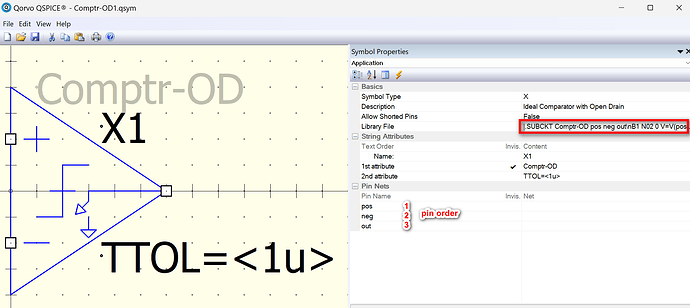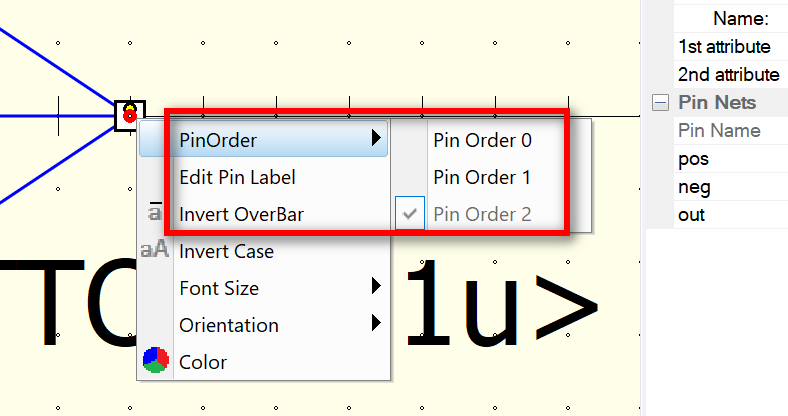I have started to build a small library of subckt Symbols. I followed Kelvin notes which are handy. These symbols were created with embedded subckt netlists. In one of them I made some schematic modifications and added two new ports. For the symbol, it was easy to add the new ports. The question I have follows as:
Is there a simple way to update the subckt netlist in the symbol without following all the steps for a new one?
The question arises because I have invested some time in the graphics of this specific symbol to make it look more professional. It would be a time-consuming process every time I modify the electrical circuit of my symbol, knowing that the face of the symbol remains unchanged. Thanks in advance for any tips.
Yes, I always reuse symbols or modify symbols (adding or removing pins). The key requirement is to fully understand how the symbol (.qsym) and the .subckt netlist (|.subckt .... line in Library File field) work together.
In general, if you change the subckt schematic, you can follow a set of procedures up to the point where an auto-generated symbol is created. With the auto-generated symbol, go to the “Library File” line, copy this line (Ctrl-A to select all, Ctrl-C to copy), and paste it (Ctrl-V) into the symbol (.qsym) you would like to modify.
However, you must ensure that you add or delete pins in the symbol (.qsym) to match the number of pins in the .subckt. Also, pay attention to the pin order. You may need to change the pin order in the symbol to match the .subckt netlist pin order, as the pin order may be altered during the auto symbol generation process from your subckt schematic (pin order follow the sequence that when you assign a net as a port). If you don’t want to change symbol pin order, you can change pin order from embedded netlist… for example, change pin name order manually like this…
|.SUBCKT Comptr-OD pos neg out ...
|.SUBCKT Comptr-OD neg pos out ...
This is how to change pin order in symbol
If above instruction is not clear, upload these files and I review the step by step procedure.
- The modified subckt schematic (.qsch) or netlist (.cir , but rename to .txt for upload)
- Original symbol (.qsym) which you want to reuse for this modified subckt
It’s done. Your help is always invaluable. Thank you very much KSKelvin.