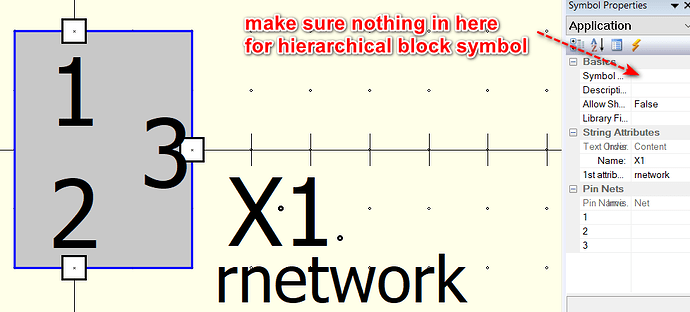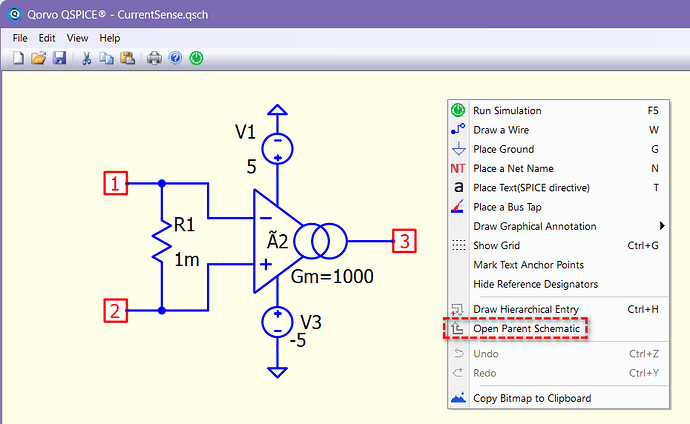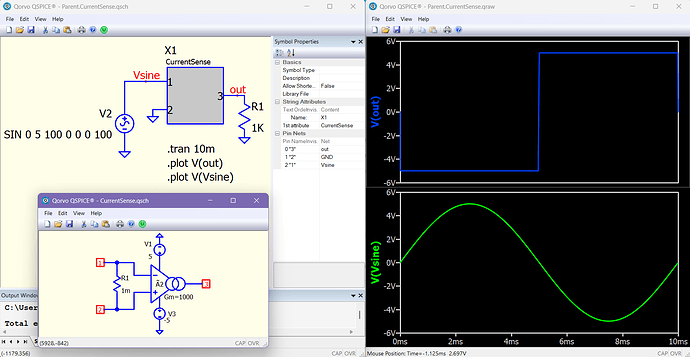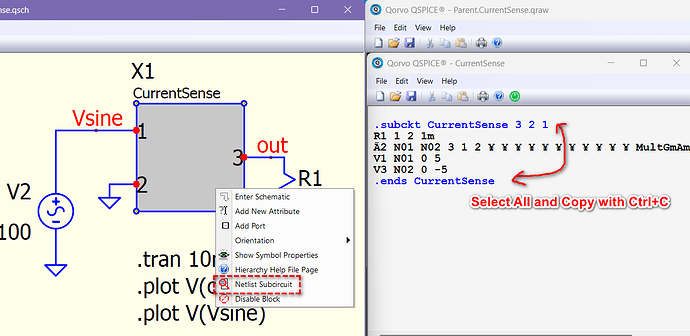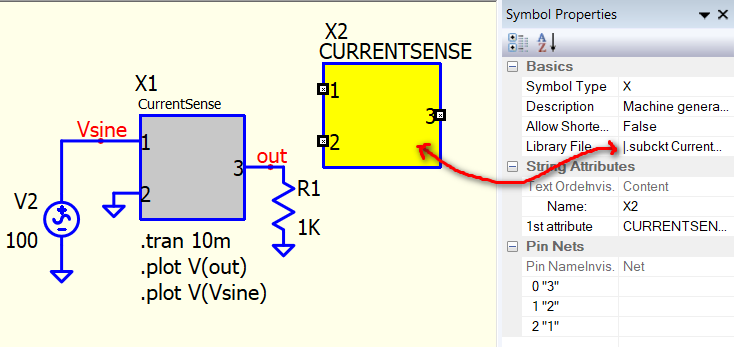I created a subcircuit for a limiter, and created a symbol for it and then when I place it on the schematic, the designator is not shown (yes, the “Hide reference designators” is off) and when I press F5 I get this message "Trouble generating netlist: A component is missing it’s instance name (reference designator), how do I fix this?
The symbol shows the “X”
your limiter subcircuit is in a schematic with .qsch or a netlist with .subckt?
Qspice schematic.
I am now at the stage that it does not show up anymore in the symbol & IP browser.
I follow the help file instructions to create a hierarchial block - does not work.
The most easy way to prevent error of generating symbol from a sub-circuit .qsch
-
Create your subcircuit, Port which requires to appear in symbol, Right-Click > This is a Port
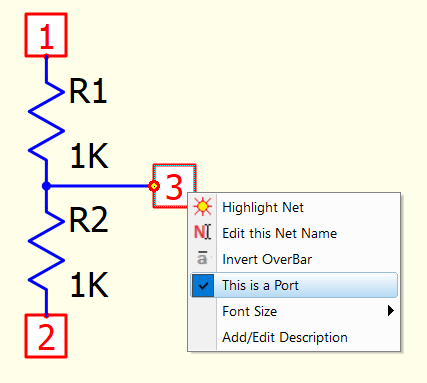
-
Right-Click on Schematic, Open Parent Schematic, it will auto create a Parent schematic with symbol
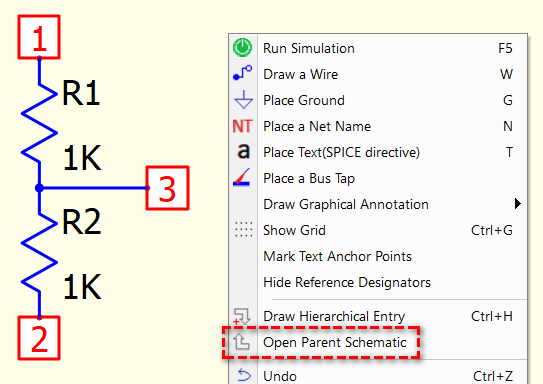
-
You can re-arrange this symbol in parent schematic
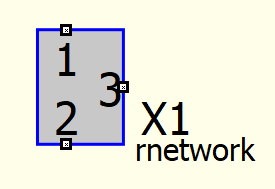
-
If you want this symbol to save into a .qsym, copy this symbol in schematic (hover over this symbol and press Ctrl-C), open a new symbol (File > New > New Symbol), paste it to the symbol window (Ctrl-V)
Thank you very much for the above detailed explanation.
My mistake was with the last step.
For Hierarchical Block symbol (call to use .qsch): Symbol Type is Blank
For Sub-circuit symbol (call to use .subckt): Symbol Type is X
Untitled.qsch (7.0 KB)
I have attached my schematic. Not able to create a subcircuit. How subckt can be prepared ?
The is procedure for a hierarchical block (call to use .qsch).
- Prepare a child schematic (e.g. CurrentSense.qsch (3.7 KB))
- Right click in child schematic > select Open Parent Schematic
- Now, a parent schematic and a hierarchical symbol is created (double click this symbol open child schematic)
- Add other circuit elements in parent schematic (e.g. Parent.CurrentSense.qsch (2.4 KB))
If you need a symbol with .subckt netlist embedded, following procedure next.
- In Parent schematic, right click hierarchical symbol > Netlist Subcircuit
- In netlist, select all with Ctrl-A, and copy subckt netlist with Ctrl-C
- Go back to Parent schematic, Ctrl-V to paste subckt netlist, an autogenerate symbol window will pop up, press Yes to create a subckt symbol
- Now, the autogenerate symbol is color as yellow, and in its symbol properties, you can see .subckt netlist is embedded into this symbol.
- If you need a symbol file for this subckt symbol, File > New Symbol, copy this symbol symbol into symbol window (now you can redraw your symbol), and to save into a .qsym symbol file.
Subckt symbol is good for sharing but inconvenience for modification. In general, you create subcircuit symbol for standard circuit that carry through your project, as it don’t need to carry a .qsch file with it.