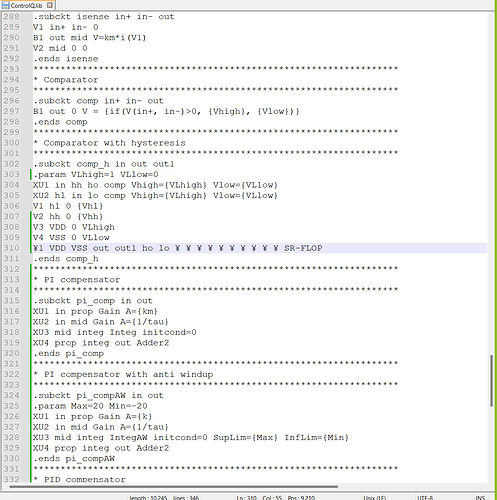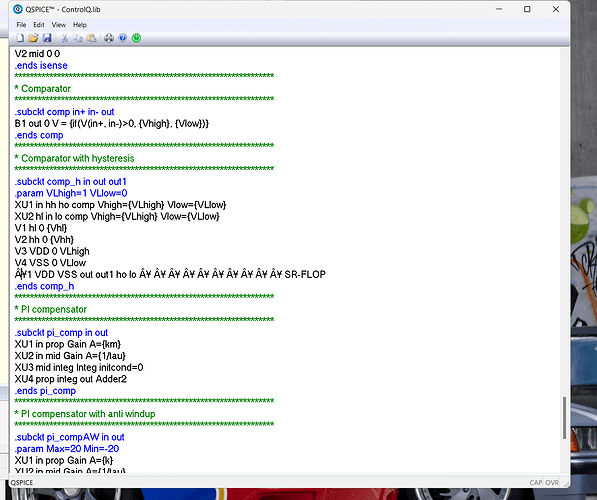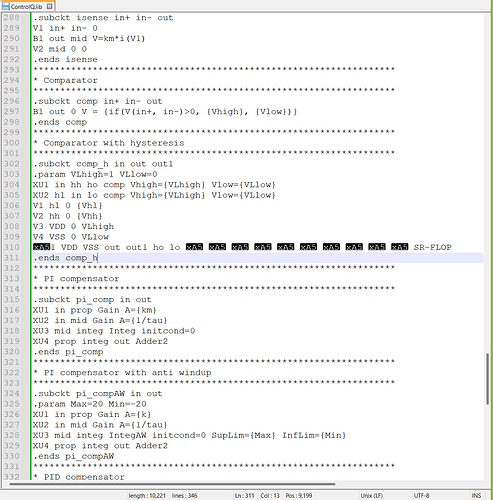I wanted to share with everyone a small problem I discovered that can lead to fatal errors.
I think everything is due to the encoding and decoding format used in Qspice, and encoding format used in text editor like notepad++, because as shown in the screenshot below, to setup a flip-flop for example, we need to use the ¥ symbol. But when the symbol is encoded with Notepad++, it becomes A¥ when opening the lib file in Qspice editor, and this A¥ leads to fatal error because Qspice doesn’t have A circuit.
The solution might be to know what encoding and decoding format Qspice uses to set up the other text editor with the correct format.
Library edited in Notepad++ :
Library opened in Qspice :
After removing A symbols in Qspice and opening it again in Notepqd++: