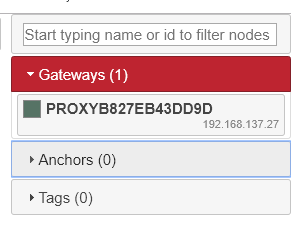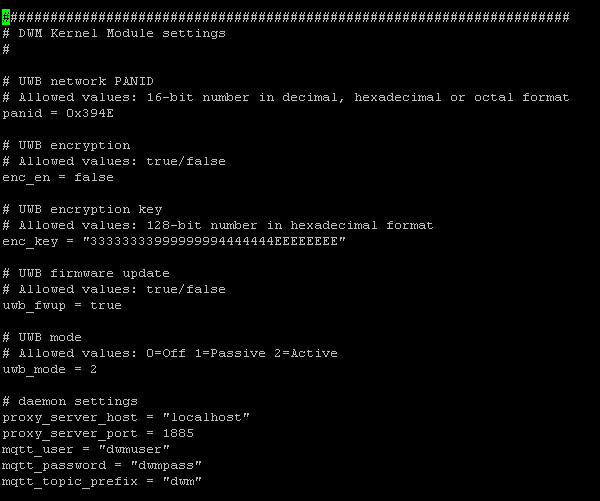Hi all,
I have 3 DWM1001 nodes, all flashed to DWM1001_PANS_R2.0.hex.
As described in “DWM1001 Gateway Quick Deployment Guide” section 3.2, I have configured one node as initiator, one as bridge and one as tag. Additionally I have enabled “Show incoming IoT data” with the “udi” command on all nodes.
The system infos (si) look as follows:
si for initiator
# initiator
dwm> si
[001044.570 INF] sys: fw2 fw_ver=x01030001 cfg_ver=x00010700
[001044.570 INF] uwb0: panid=x1234 addr=xDECA4C2980E08796
[001044.580 INF] mode: ani (act,real)
[001044.580 INF] uwbmac: connected
[001044.580 INF] uwbmac: bh disconnected
[001044.590 INF] cfg: sync=0 fwup=0 ble=1 leds=1 init=1 upd_rate_stat=120 label=DW8796
[001044.600 INF] enc: off
[001044.600 INF] ble: addr=E9:1B:2C:B9:5F:A7si for tag
# tag
dwm> si
[001138.110 INF] sys: fw2 fw_ver=x01030001 cfg_ver=x00010700
[001138.110 INF] uwb0: panid=x1234 addr=xDECA1C5816D01DB4
[001138.120 INF] mode: tn (act,twr,np,le)
[001138.120 INF] uwbmac: connected
[001138.120 INF] uwbmac: bh disconnected
[001138.130 INF] cfg: sync=0 fwup=0 ble=1 leds=1 le=1 lp=0 stat_det=1 (sens=1) mode=0 upd_rate_norm=1 upd_rate_stat=100 label=DW1DB4
[001138.140 INF] enc: off
[001138.140 INF] ble: addr=F0:6E:11:1A:B7:0Esi for bridge
# bridge
dwm> si
[001078.450 INF] sys: fw2 fw_ver=x01030001 cfg_ver=x00010700
[001078.450 INF] uwb0: panid=x1234 addr=xDECACC8A34505DB0
[001078.460 INF] mode: bn (act,-)
[001078.460 INF] uwbmac: connected
[001078.460 INF] enc: off
[001078.470 INF] ble: addr=C8:23:62:2C:57:DBI use the “uui” command on the tag to send some data:
dwm> uui 11223344 10 But neither the bridge nor the initiator seem to receive something, nothing is output in their UART shells.
The “lb” command on the tag shows no bridges:
# tag
dwm> lb
[001571.590 INF] (null): cnt=0 seq=x00
[001571.590 INF]But the initiator lists the bridge:
# initiator
dwm> lb
[001509.600 INF] BN: cnt=1 seq=x02
[001509.600 INF] 0) id=0000000000005DB0 seat=1 seens=200 rssi=-77 cl=00000002 nbr=00000000 pos=nan:nan:nan
[001509.610 INF]Also the line uwbmac: bh disconnected from initiator’s and tag’s system info looks suspicious to me.
Are there some additional configuration steps required to make IoT data transmissions work in UART shell mode?
Peter