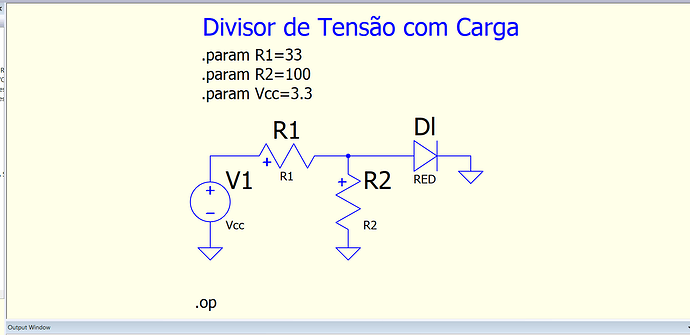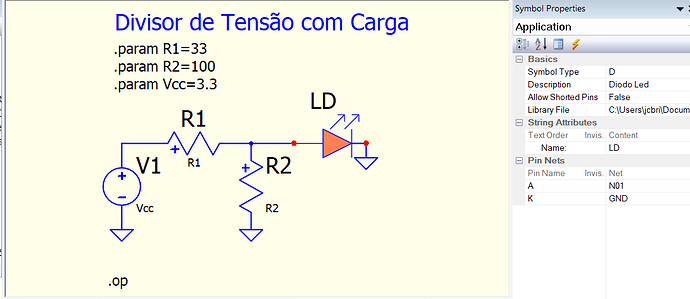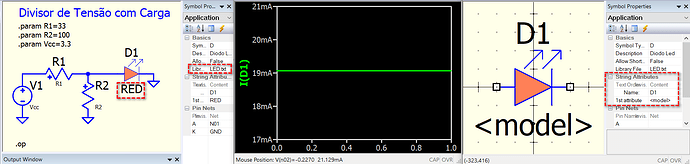Hello, good morning.
Im using the same model in two different ways and Im getting two different results.
Its a led, and the model is:
* RED LED Liteon LTL1CHKEKNN
* created November 23, 2010 copyright Cordell Audio
.model RED D(Is=1.0e-12 N=3.0 Rs=9.0 Eg=2.17 Tnom=27deg)
First, I inserted with ctrl+c /v, and all works as expected, when I look to the led current.
With a symbol, I had created, the results are different. Folow below the results
With first way:
19.06 mA
With second way:
69.1 mA
The only difference is that Im reading the second from a txt file
Upload your 2nd schematic and the library file (rename to .txt) for review.
1 Like
Here is it.
LED.txt (139 Bytes)
dtcarga.qsch (3.2 KB)
Diodo-Led.qsym (774 Bytes)
I use relative paths; copy everything into the same directory, and these files should work as expected. You can change the library file back to an absolute path.
Your symbol name is related to Symbol Type (i.e., Diode), and you need the 1st attribute to be the Model Name, where this .model is named RED. In the symbol, I normally assign <model> to indicate where to type the model name.
.model RED D(Is=1.0e-12 N=3.0 Rs=9.0 Eg=2.17 Tnom=27deg)
LED.txt (139 Bytes)
dtcarga.qsch (3.4 KB)
Diodo-Led.qsym (776 Bytes)
In your setup, Qspice actually not able to identify which model you are using and auto assign default diode model. You notice this from Output Windows.
1 Like
Hello. Thank you.
Let me ask one more thing. Is it possible to put more than one model in a file, and habe that option to load a model like in diode devices?
Yes, you can have multiple models in the library file and have your symbol rename <model> to call for that. Actually, this is how the default library works.
1 Like