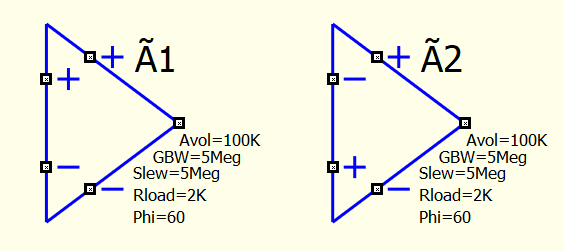The library symbol RROPAMP doesn’t show which power pin is which. Is there some way to turn that on, or add that info to the library symbol?
Hi, DanielJoffe.
You can check what nets are attached to what pins (after, of course, wiring to a net) in the Symbol Properties window.
If you want to have the pin labels displayed, you could copy the symbol into the symbol editor, right click on each pin, and change the text alignment from “invisible” (“center alignment dot”) to left/right/top/bottom. Then save into your library for future use.
It would be nice if hovering the cursor over the symbol pin displayed the pin name. Maybe someone should make a feature request…
–robert
A little addition to Robert answer. In the Symbol Properties window if you click on the Pin name row, the related pin dot will be shown in red. It works without connected nets too.
Thanks, WinterMime. I never noticed that. Problem solved.
–robert
Thanks for the work-arounds. I may be missing some important subtlety, but it would seem that adding Vdd and Vss to the distribution’s library symbol would have no downside. Your thoughts appreciated…
The Vdd/Vss pin names are already in the symbol. They are merely hidden using the “center” text alignment. As I described above, you can make a copy, unhide the text, and save to your library.
–robert
thanks for the clarification…much appreciated!
You can have a custom symbol modified from the default RRopAmp with +/- label in power pins, which similar to the LTspice symbol. And I usually create two symbols for an op-amp, as sometimes I want IN+ to be on the same side as Vdd.
OpAmp-RRopAmp PowerPin1.qsym (1.4 KB)
OpAmp-RRopAmp PowerPin2.qsym (1.4 KB)