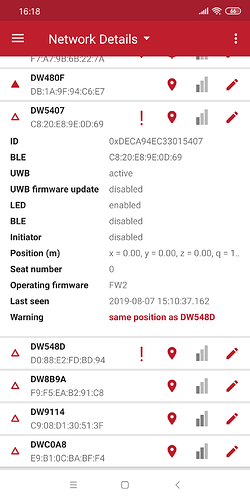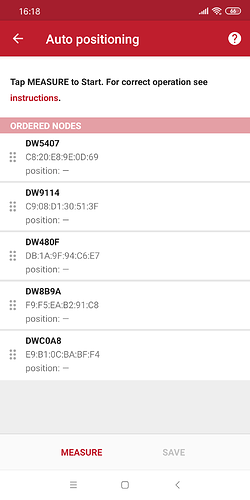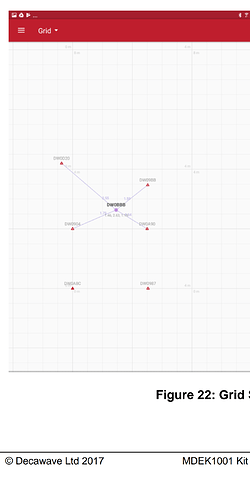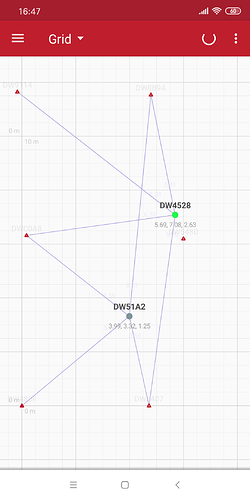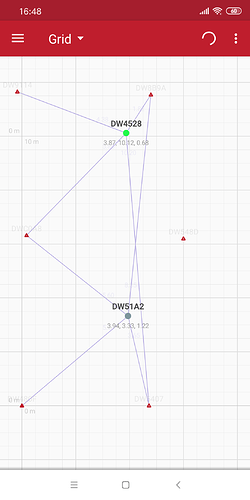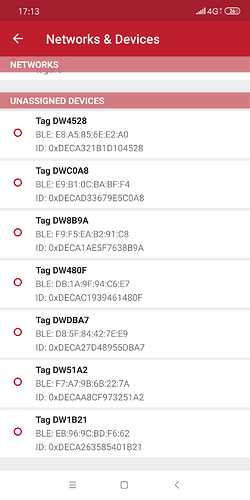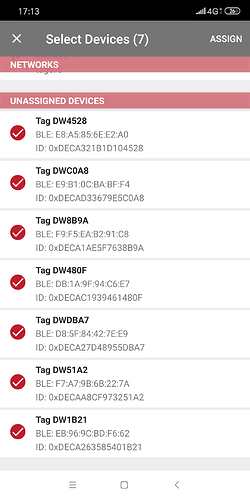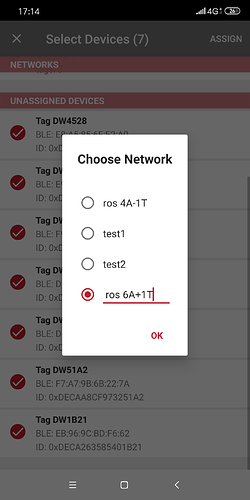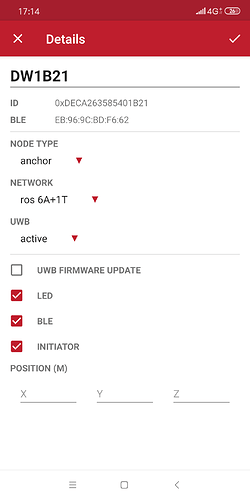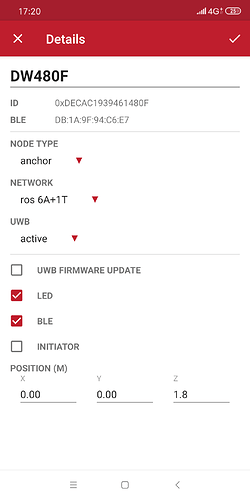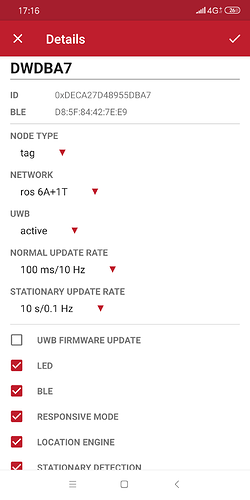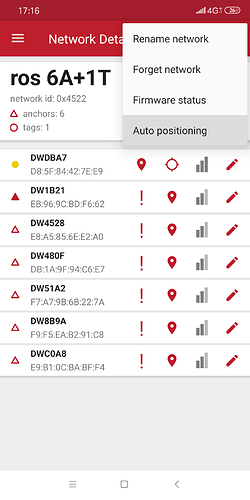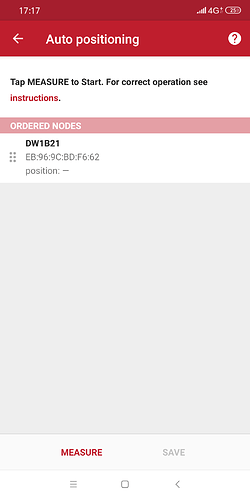Hi everyone,
I want setup some MDEK1001 with following setup: 6 Anchors (1 Initiator, 5 Anchors) and 2 Tags. I set up all the anchors and tags with android APP. But when I added the sixth ANCHOR, an exclamation point appeared and saying the same position as another anchor. And the sixth anchor cannot be found in auto-positioning. Could anyone please tell me how can I solve this problem. Thanks
I want like this:
Is the Anchor DW5407 set to UWB Active mode?
You can also manually set the position with the app, just click the ‘pencil’ icon on the right side of the anchor.
Yes, all 6 anchors and 2 tags are set to UWB active.
And I set the sixth anchor manually, but it still does not work, even I stand in front of it
Indeed this is strange. Can you maybe try to reflash the anchor and set it up again?
I tried even change the anchors ( I still have 4 free anchors ), but it doesn’t work. 5 anchors are OK, the sixth anchor has always the same position as another.
I still have not solved this problem and I wrote down my setup process. Can someone help me to see where the problem is?
1.Factory reset all MDEK1001.
2.Power on the MDEK1001 and Open the Decawave DRTLS Manager.
3.Discover all 7 devices.
4. Add these devices to a new network.
5. Set 1 initiator 5 anchors and 1 tag.
6. Use Auto-positioning.
and this time i can found only one device.
Does anyone know where the problem is? Thanks.
Hi Richard,
The autopositionning feature is tricky and is not really meant to be used for many more than 4 anchors.
The issue is that is requires BLE connection to device to initiate, so all device must be in range with en android device, as well as beeing free to connect to it.
I would recommend to set up the coordinates manually.
I can see there are many network in your android app cache. Are those networks active in parallel to the one you are trying to create ? Or is it just history ?
Thanks
Yves
Hi Yves,
thank you for your reply. These are just history. I am just trying different possibilities.
I have removed the device in these networks . I always delete the device and factory set all devices when I create a new network.
Richard
Hi Richard,
how far is the Android device from the Anchors? During auto-positioning the Android device has to be in BLE range with all the Anchors. If you put the Anchors closer to the Android device, would it work?
The auto-positioning should work fine also for more than 4 Anchors but the Android device must be in BLE range with all the Anchors.
Cheers,
TDK