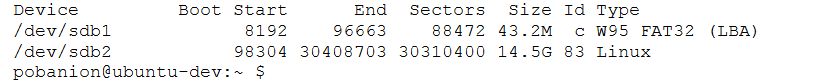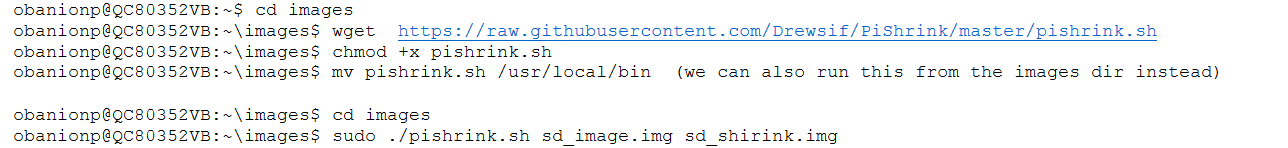Hi…
Can anyone tell me how to make a new raspian image… I have made modifications and added some code to the current factory image (DRTLS_raspbian_R2.0.img) and now I want to create a fresh img file so that my changes can be deployed to all our new devices. I tried ‘dd’ as per a few web sites. That seemed to create a 15 GB copy of the img. But I always run into errors when the shrinking stages comes along. I will continue to try googling for an answer… But if anyone can point me in the right direction I would really appreciate it.
Thanks,
Pat
ok. I managed to get it working…
Note: These are the steps I used based on the equipment I had. I had a Windows 7 PC with an SD Card reader running a Ubuntu Linux VM. Your equipment may differ so you may have to adjust these steps accordingly.
-
Insert the SD card with the image to copy in the PC card reader…
-
Start a Linux VM from the Window host (VM needs enough space for 2 copies of the image + VM. I used 32GB SD cards so I need 64GB + VM… I used 100 GB VM)
https://www.virtualbox.org/
Get Ubuntu | Download | Ubuntu
-
mount the SD card as a drive…
Accessing SD Card from Linux VirtualBox Guest on Windows Host
-
Use fdisk -l in the VM to determine the device identifier of the SD card…
-
Use “dd” to write a copy of the device to an img file
Note! Use the whole device. Eg “/dev/sdb”… not just the Linux partition “/dev/sdb2”
-
Shrink the image with this shrinker script…
Some of these steps were derived from …
So thanks to the article written by Nilesh Jayanandana. I found it very helpful.
1 Like