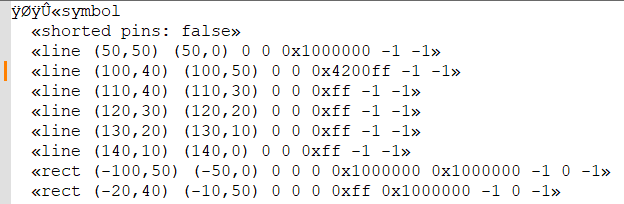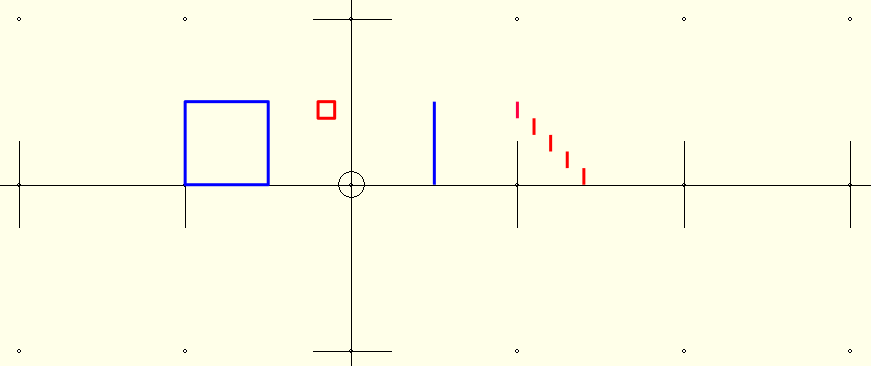Is it possible to place lines, triangles, circles, etc off-grip when creating a symbol?
Hold ALT, or SHIFT, or CTRL… not completely off grid, but with more precision.
Thanks
Does this change the grid to a single pixel resolution?
Just conducted a test and found that the normal drawing minimum step in the symbol editor is half a grid. By holding ALT/SHIFT/CTRL keys, you can achieve a finer resolution of tenths of a grid. The size of a pin must correspond to a single grid.
If you open the symbol in a text editor, you will notice that each grid represents 100 units, half a grid represents 50 units, and tenths of a grid represent 10 units. In a text editor, you can achieve a resolution as fine as 1 unit. However, I cannot find a combination of keys in the symbol editor that allows for this level of resolution. Unsure if Mike has implemented a key for this purpose or if any other community members know of a way to achieve it.