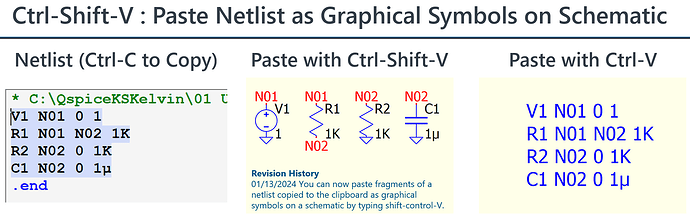Share this in case you not aware that during 13-Jan update. (This shortcut is not mentioned in HELP yet, only in revision history)
Mike added a new feature to allow copy netlist and paste into schematic as graphical symbols with Ctrl-Shift-V. This new feature can save a lot of time if want to study a sub-circuit in netlist by converting it to schematic view. We still have to rotate, place and connect the symbol, but save the action in create the symbol, assign node name and their value.
- 01/13/2024 You can now paste fragments of a netlist copied to the clipboard as graphical symbols on a schematic by typing shift-control-V.