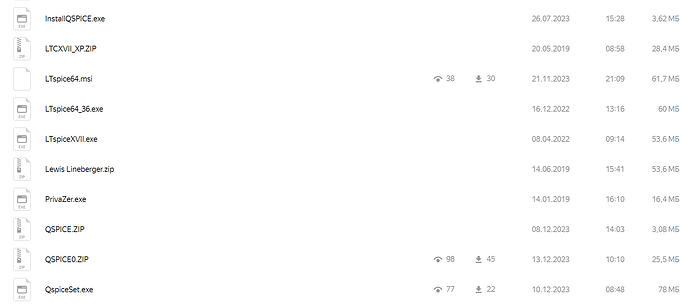Mike, team,
would it be possible to prepare an offline installer for QSPICE?
Offline installers are an essential step for my IT sustainability ![]()
Best regards, Jiri
Hello dear Support Team,
I also have a problem with online installation. We need to install QSPICE on a network not connected to the Internet.
I tried asking my question via email to qspice@qorvo.com but got no answer.
Can you help us please ?
Thanks in advance
I’m having trouble updating on my home computer. So I regularly make a standalone installer for myself, which I update as the Qspice program is updated frequently. I’m not sure I have the right to share the installer with anyone else. I would like to know what the copyright holder thinks about this.
Hello and thank you for the tip. May I ask with what tool and method you create your installer ?
I just intercepted the information when I updated the program. I did not use any program other than Total Commander.
We do have an offline installer on our to-do list.
Thank you. We are very interested
They don’t care to answer - at least this or perhaps any simple question. How DIFFICULT is it to UNDERSTAND Engineers are not idio*s and we all need a NORMAL/OFFLINE/Proper installer, be it *.RAR, ZIP.MSI, self-extracting Exe, Gzip/tarball… WHATEVER, just not a little sveral Megabytes Bootstrapper file pretending to be a “download”, it pulls actual files from FTP/server, we need ACTUAL NORMAL/OFFLINE Installer. Like it’s been in good old past & like LTSpice still is downloaded & most normal/technical softwares. Why don’t you offer a NORMAL standalone/offline installer file, NOT the putrid Bootstrapper pretence of a download ???
How DIFFICULT is it to UNDERSTAND Engineers are not idio*s and we all need a NORMAL/OFFLINE/Proper installer, be it *.RAR, ZIP.MSI, self-extracting Exe, Gzip/tarball… WHATEVER, just not a little sveral Megabytes Bootstrapper file pretending to be a “download”, it pulls actual files from FTP/server, we need ACTUAL NORMAL/OFFLINE Installer. Like it’s been in good old past & like LTSpice still is downloaded & most normal/technical softwares. Why don’t you offer a NORMAL standalone/offline installer file, NOT the putrid Bootstrapper pretence of a download ???
[/quote]
Hi “Mgyger”,
I’ve thoroughly looked thru local storage in path %… & in default paths allover Users folders & in OS Windows Temporary locations, multiple/everywhere, etc you suggested - but did not find a standalone *.Exe you specified. None. Only Qorvo’s bogus little pretence of a “download” i.e. “bootstrapper” from QSpice’s download link on website (but not actual files from FTP server), is present - the
Obviously, already installed QSpice anyway but a normal Offline installer is still being expected - as you Qorvo promised. Even though LTSpice is now inferior vs QSpice amongst FREE xSpice simulators, at least LTSpice had always been offering a normal/actual installer as a download - something Qorvo needs to do. Stop acting like Microsoft or Adobe, piracy of QSpice is extremely unlikely as it’s Free anyway.
Using the link provided earlier, download the “downloader” InstallQSPICE.exe. Launch it, agree to download data (about 26 - 27 MB). After this, a license window appears asking you to agree to the license terms and install the program. At this point, you need to stop and go to the global Temp folder (usually at %userprofile%\AppData\Local\Temp or C:\Users"username"\AppData\Local\Temp; mine is set to C:\Temp). The folder will contain a file of the form “x6b8.0” (the name is new each time) with a size of about 75 MB. If you change the extension “.0” to “.exe” - this will be the desired offline installer. In the properties of the exe-file you can see the original name SetUpQSPICE.exe. Before installing using an offline installer, be sure to make a copy of the file, since after installation it is deleted automatically (the same will happen if you agree to the terms and conditions immediately after downloading and continue installing the program, i.e. the “x6b8.0” file will be deleted).
It is good but an offline installer would be good for my techysheky
work.
QSPICE follows the lead as many other pieces of premium software. For example, Google Earth. The Google Earth “installer” downloads the real installer.
The reason so much mainstream software works like this is to ensure people are installing the most up-to-date version available. There’s no value to problem reports from obsolete versions.
Eventually, there will be probably be a completely offline installer in the interest of supporting air-gapped installations such as used by government concerns. But, frankly, my experience is that government concerns do whatever is necessary, i.e., an internet installer doesn’t slow them down. For example, when I visited a razor wire enclosed compound in the desert, was escorted in by a squad with automatic weapons, X-rayed going in and out, and the office doors had Group 1R Sargent & Greenleaf combination locks, the computer monitors were air-gapped and enclosed in RF shielding, they didn’t ask for an offline installer.
–Mike