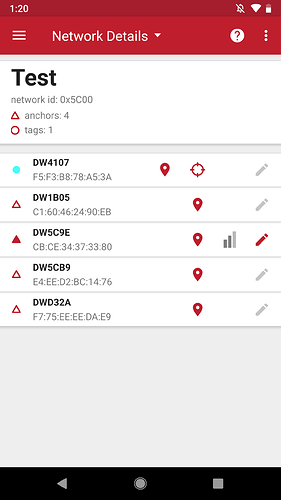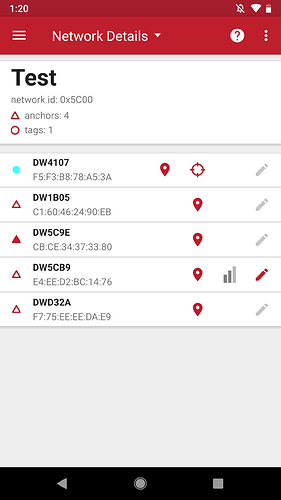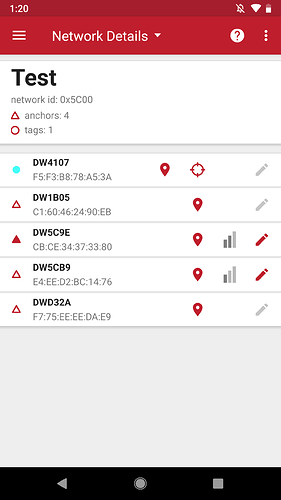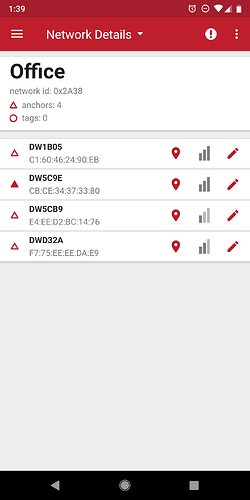I upgraded five of my MDEK1001 beacons to the new firmware version this morning. I attempted to set up four of the beacons as anchors, with one as a tag, using the older version of the app. The anchors seemed to work fine, but I couldn’t find the tag. I realized I hadn’t upgraded the android app, attempted to upgrade on my corp phone, install failed (I think our corp policy disallows this regardless of the security setting).
I got a loaner phone (Pixel XL running Android 9), installed the APK directly from the download, and attempted to re-configure everything. After a few tries for each anchor, I got them updated with their proper type (anchor vs tag), set to active mode, and with updated positions.
It feels like the range of the tags to the app is much worse than it used to be.
I currently have the anchors set up on 4 walls in a roughly square, 2.62 x 2.77 meters, and 2.2 meters from the floor. Standing in the center of the square, I have the app open to “Network Details”, and I pull down to refresh. Here are a few screenshots showing three separate refreshes in a row:
With the old app, I never see anything like this from this range - if my phone is within about 10 meters of a tag that is running, it shows up in the app and allows me to edit it. Here I’m standing with the phone less than 2 meters from each of the four anchors.
Sitting at my desk (about 6.5 meters from the farthest anchor) I have the tag connected via USB, and when I run ‘lec’ I get this:
DIST,4,AN0,5CB9,2.62,2.77,2.20,4.22,AN1,1B05,0.00,2.77,2.20,5.14,AN2,D32A,2.62,0.00,2.20,6.78,AN3,5C9E,0.00,0.00,2.20,7.51,POS,2.83,6.40,0.02,96
DIST,4,AN0,5CB9,2.62,2.77,2.20,4.20,AN1,1B05,0.00,2.77,2.20,5.05,AN2,D32A,2.62,0.00,2.20,6.73,AN3,5C9E,0.00,0.00,2.20,7.22,POS,2.83,6.39,0.03,96
DIST,4,AN0,5CB9,2.62,2.77,2.20,4.22,AN1,1B05,0.00,2.77,2.20,5.08,AN2,D32A,2.62,0.00,2.20,6.80,AN3,5C9E,0.00,0.00,2.20,7.16,POS,2.83,6.42,0.09,96
DIST,4,AN0,5CB9,2.62,2.77,2.20,4.23,AN1,1B05,0.00,2.77,2.20,5.08,AN2,D32A,2.62,0.00,2.20,6.78,AN3,5C9E,0.00,0.00,2.20,7.16,POS,2.83,6.43,0.09,96
DIST,4,AN0,5CB9,2.62,2.77,2.20,4.25,AN1,1B05,0.00,2.77,2.20,5.12,AN2,D32A,2.62,0.00,2.20,6.78,AN3,5C9E,0.00,0.00,2.20,7.29,POS,2.83,6.43,0.08,96
DIST,4,AN0,5CB9,2.62,2.77,2.20,4.16,AN1,1B05,0.00,2.77,2.20,5.11,AN2,D32A,2.62,0.00,2.20,6.83,AN3,5C9E,0.00,0.00,2.20,7.49,POS,2.89,6.49,0.27,97
DIST,4,AN0,5CB9,2.62,2.77,2.20,4.13,AN1,1B05,0.00,2.77,2.20,5.06,AN2,D32A,2.62,0.00,2.20,6.82,AN3,5C9E,0.00,0.00,2.20,7.51,POS,2.90,6.54,0.43,97
DIST,4,AN0,5CB9,2.62,2.77,2.20,4.22,AN1,1B05,0.00,2.77,2.20,5.09,AN2,D32A,2.62,0.00,2.20,6.81,AN3,5C9E,0.00,0.00,2.20,7.23,POS,2.89,6.54,0.40,96
DIST,4,AN0,5CB9,2.62,2.77,2.20,4.17,AN1,1B05,0.00,2.77,2.20,5.11,AN2,D32A,2.62,0.00,2.20,6.82,AN3,5C9E,0.00,0.00,2.20,7.19,POS,2.91,6.56,0.46,96
DIST,4,AN0,5CB9,2.62,2.77,2.20,4.19,AN1,1B05,0.00,2.77,2.20,5.07,AN2,D32A,2.62,0.00,2.20,6.78,AN3,5C9E,0.00,0.00,2.20,7.54,POS,2.90,6.55,0.43,96
DIST,4,AN0,5CB9,2.62,2.77,2.20,4.26,AN1,1B05,0.00,2.77,2.20,5.12,AN2,D32A,2.62,0.00,2.20,6.81,AN3,5C9E,0.00,0.00,2.20,7.22,POS,2.89,6.53,0.35,96
DIST,4,AN0,5CB9,2.62,2.77,2.20,4.22,AN1,1B05,0.00,2.77,2.20,5.08,AN2,D32A,2.62,0.00,2.20,6.77,AN3,5C9E,0.00,0.00,2.20,7.21,POS,2.88,6.51,0.30,96
DIST,4,AN0,5CB9,2.62,2.77,2.20,4.17,AN1,1B05,0.00,2.77,2.20,5.09,AN2,D32A,2.62,0.00,2.20,6.76,AN3,5C9E,0.00,0.00,2.20,7.29,POS,2.89,6.51,0.31,96
DIST,4,AN0,5CB9,2.62,2.77,2.20,4.12,AN1,1B05,0.00,2.77,2.20,5.12,AN2,D32A,2.62,0.00,2.20,6.78,AN3,5C9E,0.00,0.00,2.20,7.50,POS,2.93,6.53,0.43,96
DIST,4,AN0,5CB9,2.62,2.77,2.20,4.23,AN1,1B05,0.00,2.77,2.20,5.14,AN2,D32A,2.62,0.00,2.20,6.76,AN3,5C9E,0.00,0.00,2.20,7.28,POS,2.93,6.50,0.33,96
So this appears to be an app issue rather than an UWB issue.
I just started up the old version of the app on my normal phone, and I get this:
Any ideas?
The announcement thread said something about a web interface for managing the network - what do I need to do to use that?
- Jon