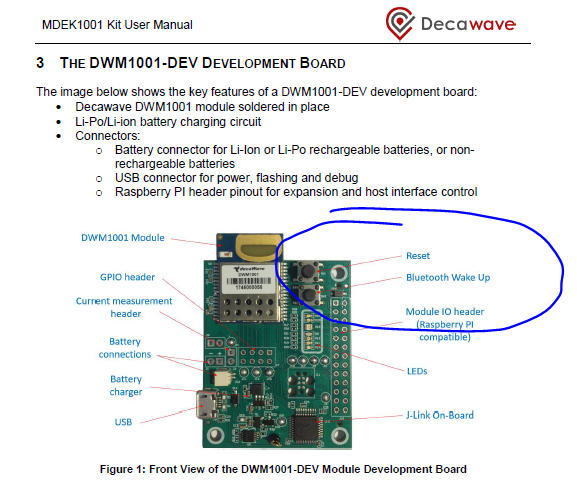We bought the MDEK1001 System for a research project.
Initially it worked out of the box quite impressively. However, it is obvious that some functionality is not documented in the MDEK1001 Kit User Manual.
-
What do the two buttons do? One is labelled reset, however, when I press it nothing seems to reset at all. I run the Android app and I can press reset as much as I want nothing changes anywhere. So what does it actually reset? The pdf does not even mention that button? The other button is labelled “User”, which without any information about it is even more cryptic.
-
In chapter 6 the UI of the Android app is explained mostly. But two things are just left out entirely. One is “Responsive Mode”? What is it? What does it do? Why do I want to use or not use it? The other one is “Location Engine”. Again: What does it mean when I check that box or not? The frustrating part is, that in the pdf those two are listed but then it seems whoever wrote the manual was out of motivation to write a single word about it. It literally looks like this:
*If in tag mode: *
- o STATIONARY DETECTION: Enables/disables motion sensor operation. If disabled, then the stationary update rate will not be available. *
- o RESPONSIVE MODE: *
- o LOCATION ENGINE:*