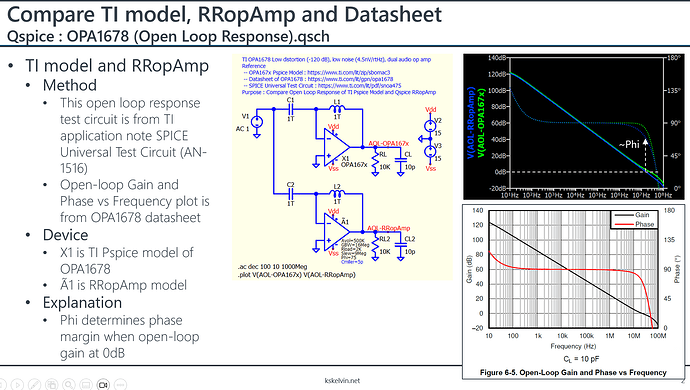In the QSPICE generic opamp model, there is a configurable parameter Phi, which has a default value of 90, and a value of 60 automatically entered when you put it into a schematic. What does the parameter mean? The docs say “nominal phase margin”, but what does that mean? I know what a phase margin is, but not what an opamp’s “nominal phase margin” is, and I don’t find any such phrasing in the datasheets of the opamp.
My simulations start to oscillate with Phi set to 60 degrees, but they pass with the default 90 degrees, so it would be good to know how to set it correctly.
Also, once I have found all the parameters for the opamp, is there an easy way to store it in a library (or perhaps in the symbol and IP browser) so I can quickly place it again?
I think I figured it out with a little experimentation. It is the phase margin that you achieve when Beta is 1, that is, the entire output signal is fed back into the input, as in a voltage follower. In my case it was a TI opamp (OPA167x), and you can find it in the data sheet as “Open-Loop Gain and Phase vs Frequency”. It is the phase when the open-loop gain reaches 0 dB, and should be interpreted the same way as a loop gain plot (Aol*B).
For the specific opamp, correct Phi is 71 degrees. With this value my circuit does oscillate, so I stabilized it with a capacitor.
I think you already figured out. This could serve as a comprehensive example illustrating PHI in RRopAmp. As you’ve noted, PHI represents the phase margin in the open-loop gain plot.
A Rail-to-Rail op-amp consists of a two-stage design with a high-gain first stage and a high-swing second stage. Between these two stages lies the Miller capacitor effect, where the output signal is fed back into the input. In RRopAmp, there is an additional instance parameter, Cmiller, which can also influence the response in this high-frequency region.
Below is a comparison between the OPA1678 Pspice model, Qspice RRopAmp, and the OPA1678 datasheet.
OPA1678 (Open Loop Response).qsch (22.7 KB)
1 Like