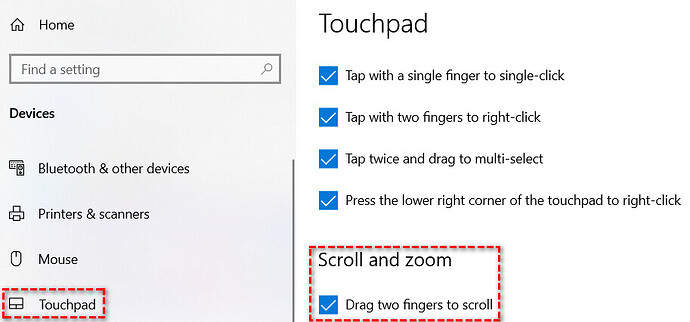I know I can use the space bar to zoom to fit. What if I have 8 hierarchical blocks in my schematic and I would like to zoom into say a port label on ONE of the blocks. How do I do this? Thanks.
Cursor hover schematic
- Mouse scroll wheel : Zoom IN/OUT
- Spacebar : Zoom to Fit
I’m using a 3 button laptop, so no scrollwheel. I’ll have to figure out how a scrollwheel is done on my Dell Precision. Thanks.
For my Dell laptop touch pad : two fingers on pad, move front and back is equivalent to scroll wheel action.
OK. I’ve figured it out. Used to using 2 fingers on my smartphone, so now it makes sense. Sometimes it’s the simple things that catch me out. Thanks.
Hi Kelvin
Is there anyway to zoom in/out and pan the waveform viewer?
Thanks,
Arief,