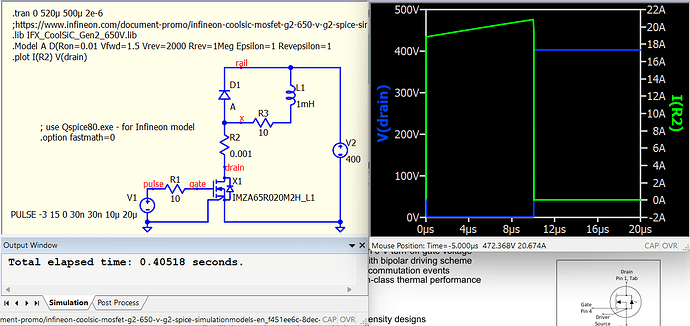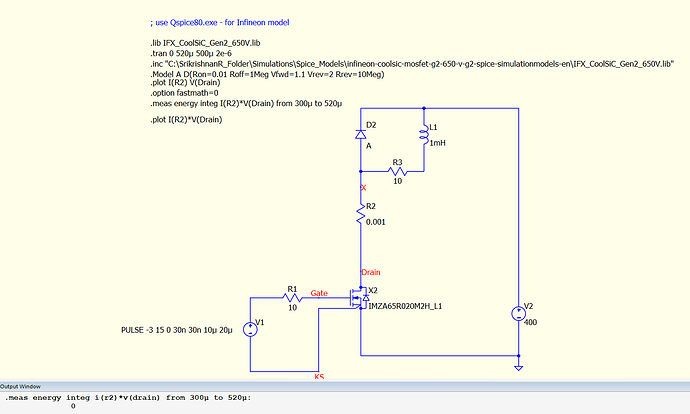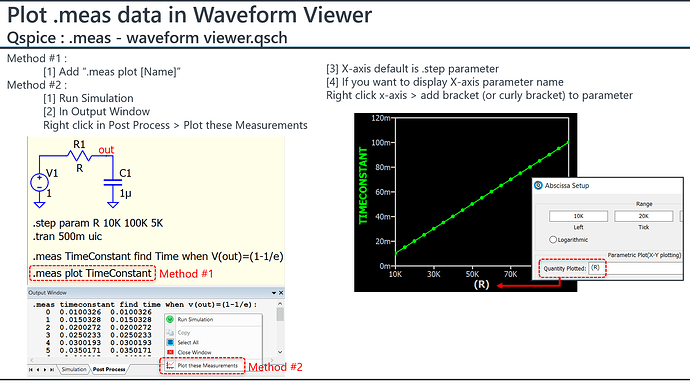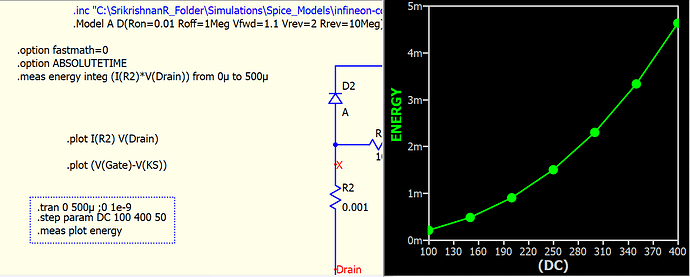Hi team,
I’m trying to study switching loss impact on SiC devices for different load condition. Especially on turn off loss impacts with gate drive resistance. I’m able to run simulation as double pulse test method. But even for simulation time of o.5mS it takes more 20-30mins to complete simulation. Can anyone help me with this issue?.
Thanks
You are a basic user in this forum and can upload schematic and library files.
Please upload files that allow others to review and run your simulation.
Infineon models are normally full of equations; it is like running complex mathematical equations and generally presents a greater challenge. I always wonder why they wrote their model in this way.
Hi Kelvin,
Thanks for your response. I was using LT spice for simulation extensively. Now exploring with Qspice also. LT spice doesn’t allow me to run any simulation with latest infineon spice models. But with Qspice I can run the simulation but it takes more time. A simple double pulse test circuit I’m trying to simulate, I’ve attached the simulation file.
Device_test.qsch (6.5 KB)
Library file IFX_CoolSiC_Gen2_650V.lib from Infineon : CoolSiC ™ MOSFET 650 V G2 Spice
Infineon models are generally constructed with a number of mathematical equations using dependent sources. Qspice offers two solvers: Qspice64.exe and Qspice80.exe. By default, Qspice is set up to use Qspice64.exe, which employs 64-bit double precision math. However, in certain cases, such as when dealing with complex formulas, the use of 80-bit math is necessary, requiring a switch to Qspice80.exe.
Solvers in QSPICE - QSPICE - Qorvo Tech Forum
For Infineon models, it seems 80-bit math can save you.
Dual-pulse test - QSPICE - Qorvo Tech Forum
Two methods to utilize Qspice80.exe as the solver.
- In schematic, add :
.option fastmath=0 - OR, Edit > Preferences > Disable “Fast (less accurate) math”
Device_test (KSK).qsch (7.4 KB)
.meas is based on simulation data. Pay attention to .tran with Tstart.
By default, 0 seconds in the simulation data file represents an offset value from Tstart. Time is 0s to 20us in your waveform data.
If .option ABSOLUTETIME is included, time will not be offset and will begin with Tstart. Time is 500us to 520us in your waveform data.
Your .meas is between 300μs and 520μs, either setup cannot give you answer.
Let try this
.tran 0 520u 0 2e-6
.option ABSOLUTETIME
Hi Kelvin,
It’s working. How can I plot the measured variable in plot window. I want to plot energy.
Thanks.
upload your schematic, it easier for review
Device_test.qsch (7.6 KB)
The measurement plot must be .step simulation. In this example, I stepped the DC voltage from 100 to 400.
Does the energy calculation normally only consider ON or OFF transitions? Your formula integrates energy over the entire pulse series.
Device_test (KSK).qsch (7.8 KB)