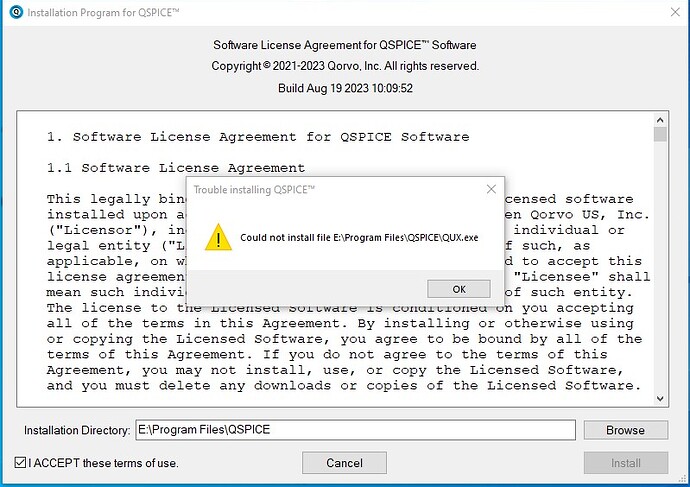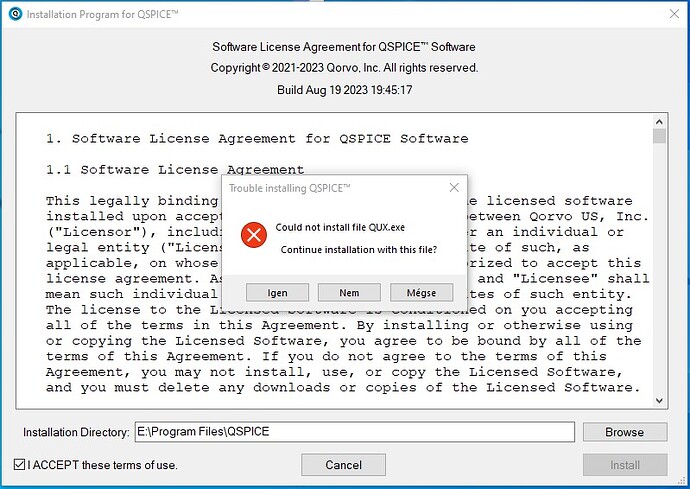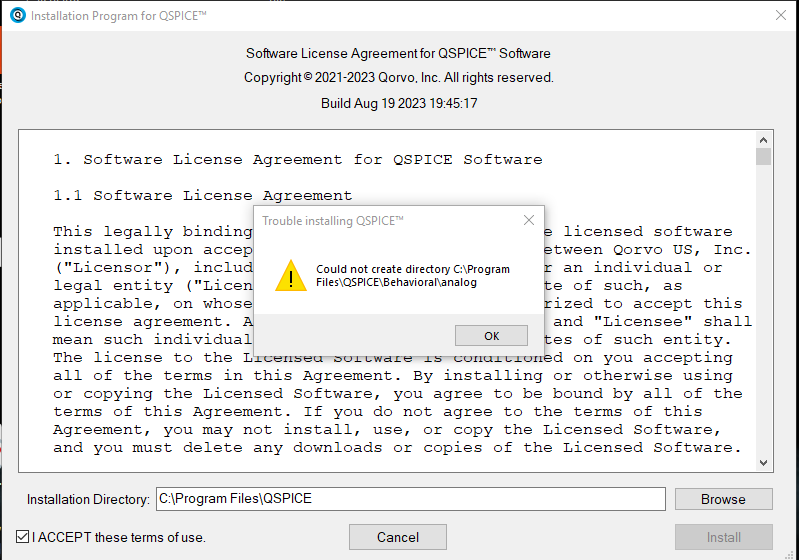When I do the update, 27 MB of information is loaded, the splash screen appears and after Yes says that the “analog” folder is not found. After canceling I find that there is no folder “Behavioral”. I have to take the information from the office computer. At the same time if I uninstall Qspice and then install - everything is fine until the next update. What erases the “Behavioral” folder and then tells me there is no “analog” folder?
I have stumbled upon the same update problem. The update fails and in Symbol & IP Browser contains only the “Buildin Symbols (Native Devices folder)” and my later added own symbol folder, but the Behavioral and Qorvo folders are gone.
We are looking into this!
The fix become partially successful! I could update for the newer version without error, the Behavioral and Qorvo folders appeared again in Symbol Browser.
For testing I made a re-update from Help menu. QSPICE said I am up to date but I forced the update. Here an error message popped up and asked for what to do. I click “Yes”, continue with this file. And the update ended successfully! So, in spite of the error message, could do the update.
I made an attempt to upgrade and failed miserably.
Behavioral, Qorvo and Examples folders. I had to restore them again. I store them in the cloud.
I’ve been experimenting with user-mode versus admin-mode installs; I have both on my PC. Using the current QUX.exe build (19 August, 19:41:18), it has been installing and updating correctly for me. It seems to find the correct directory in each case. However, I do not have any special folders for models, so I’ll have to defer to Mike on this one.