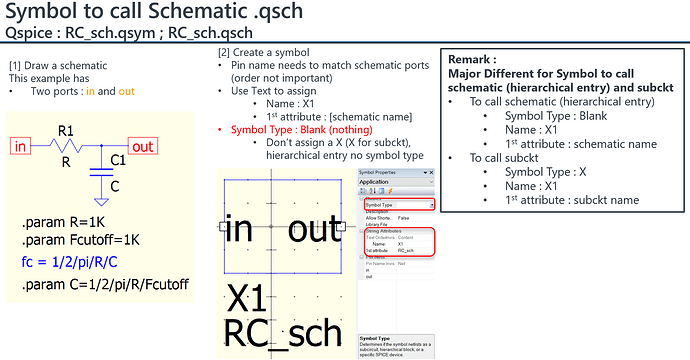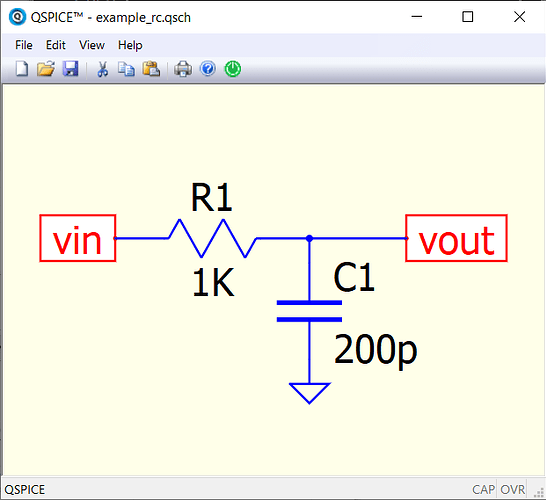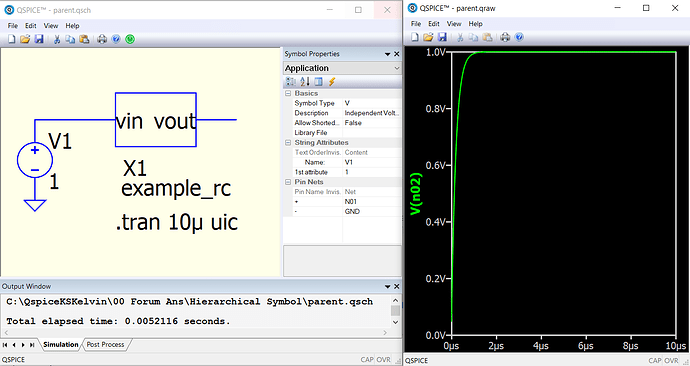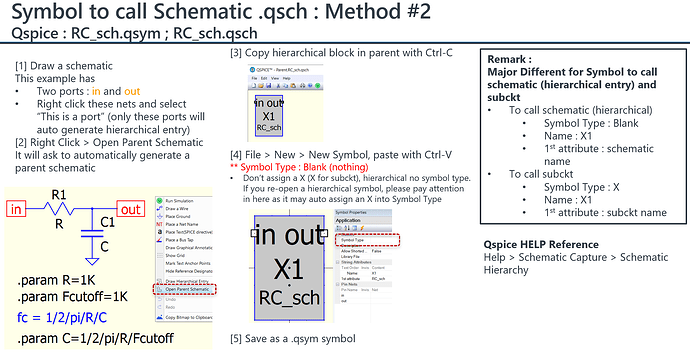Greetings,
I have created a hierarchical schematic design and subsequently generated the associated symbol. I saved this symbol in the same directory as the schematic. However, when attempting to utilize the symbol to construct a larger design, I encountered an issue where I couldn’t access the symbol schematic upon instantiation.
Cheers,
Ben
Make sure Symbol Type for hierarchical symbol is Blank (don’t assign a X)
Here is an example for your reference.
Thank you for your support. I actually followed the same steps as described but I still have issue entering schematic from the instantiated symbol. See the attached file.
qspice_symbol.pdf (87.2 KB)
I just re-create your circuit and it works fine. I go through your pdf but cannot identify what is going wrong yet.
example_rc.qsch
example_rc.qsym
parent.qsch
file directory
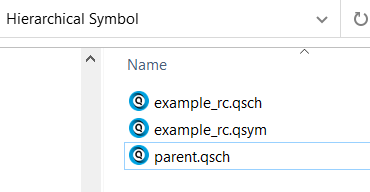
This is another method to generate symbol from schematic. This method should be easier as compare to method posted before.
Two little additions to KSKelvin’s comprehensive answer. Both notes was mentioned by KSKelvin too, but I would like to emphasis them. In the symbol editor the symbol type should be blank and every time when you open the symbol for edit be sure is blank (set is to blank before saving). The symbol’s implementation schematic (not the symbol) should be in the same directory as the top schematic (where you use the symbol).
Thank you for the support; I greatly appreciate it. I managed to make it work by simply restarting my computer, and the issue got resolved.
Thank you for the clarifications.