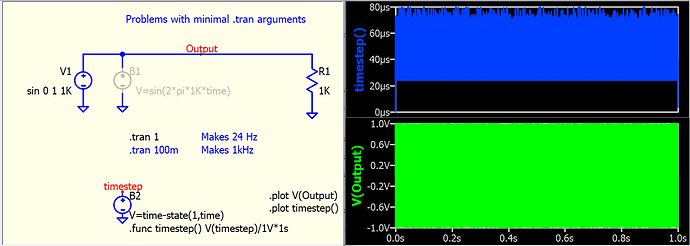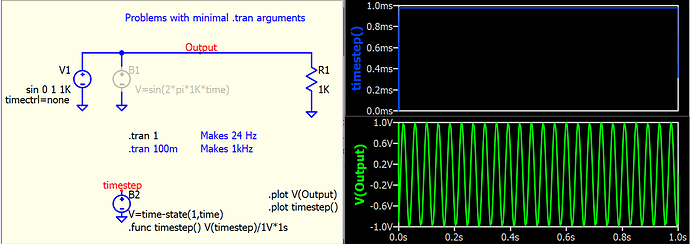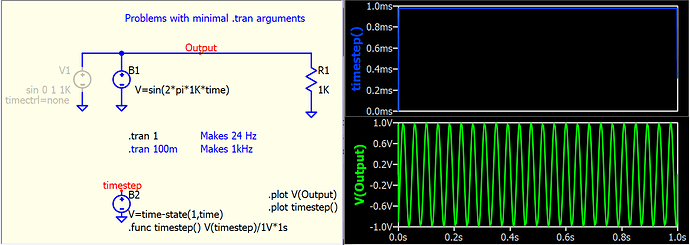What you are observing is called aliasing, which can occur even when using a digital oscilloscope with a sampling frequency lower than the signal frequency. If you do not make the correct judgment in setting the timebase (or sampling rate) of an oscilloscope, you will waste a lot of time and obtain useless data. This situation can arise in real-life measurements as well as simulations.
https://www.tek.com/en/support/faqs/what-aliasing-and-how-do-i-detect-it-and-fix-it-my-oscilloscope
Let me try to explain what is happening in SPICE. When you input a sine voltage source, it produces a “correct” waveform. This is because the sine voltage source can adjust the maxstep based on your input frequency, and the timestep changes between 20us to 80us which maxstep at around 80us.
However, Qspice can set the proper maxstep because it has a timestep control scheme in some native devices. Here, I have added an instance parameter to V1, which is timectrl=none (to disable timestep control in this Vsource). Now, as you can see, the maxstep is set to approximately Tstop/1000 (i.e., 1/1000=1ms in this case). This clearly indicates an undersampling condition if there is no algorithm or directive specifying the maxstep. It is important to note that undersampling is not necessarily incorrect; there are systems (e.g. some digitial filter algorithm) that can work with undersampling. However, in simulation, it is advisable to avoid this situation.
Now, for the final question: why does your setup only provide a maxstep of 1ms?
You have placed the formula sin(2*pi*1K*time) in B-source. In SPICE implementation, B-source does not have a timestep control scheme. Therefore, it simply takes the suggested maxstep from .tran in this scenario. Since B-source can have any kind of formula, there is no way a maxstep can be tell effective from a formula. (In your case, it seems easy… but you have to know you can put any formula. For example, if I put V=if(V(x)>1,1,0) into B-source, what timestep can be recommended?). Thus, it becomes the user’s primary responsibility to assign the maxstep.
Consider this scenario: if I were to give you a signal in the real world, how would you determine the sampling rate of your oscilloscope? You would not blame your oscilloscope for not automatically providing you with the proper timestep for measuring a signal. It is the user’s responsibility to figure this out.
In conclusion, the thumbs up is only to check your syntax, similar to compiling code without errors. This does not necessarily mean that your code can run meaningful results.
Timestep control is crucial in SPICE simulations. This is essential for balancing accuracy and simulation speed, and it is particularly important when simulating switching circuits.
Here is my study note of timestep control in Qspice in Github.
Qspice - How Time Step Works.pdf