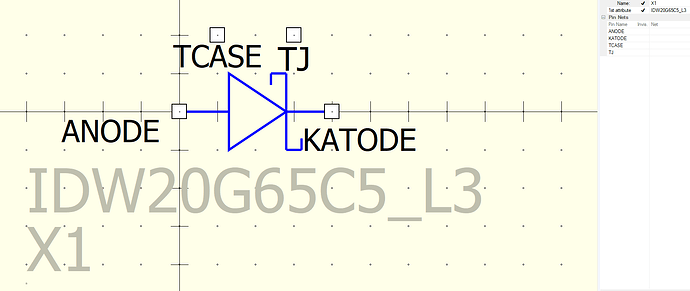Hello everyone,
First of all, I’m really enjoying using QSPICE!, It is fantastic! Thanks for the effort that to bring that perfect SPICE-based simulator into electronics world ![]()
Making “Attribute” labels as invisible is easy but I couldn’t find a way to do the same for pin labels. Is there any way to do that?(I prefer not to see Anode and Katode pin labels in my schematic ![]() )
)
Thanks in advance and enjoy using QSPICE
Nazım