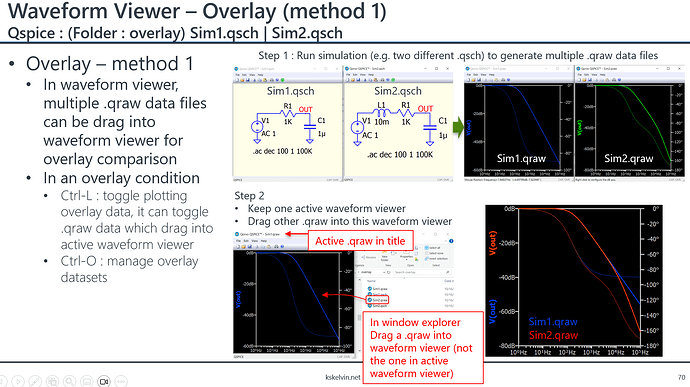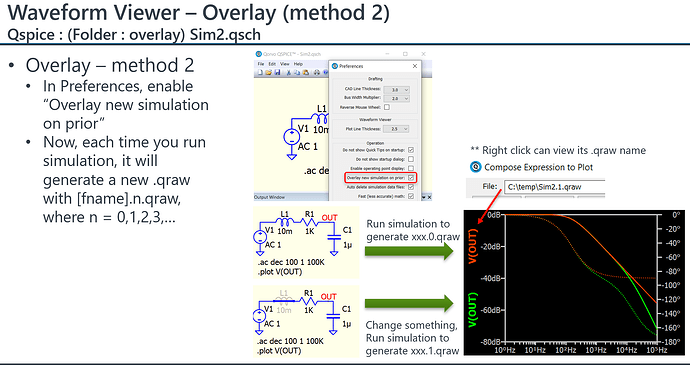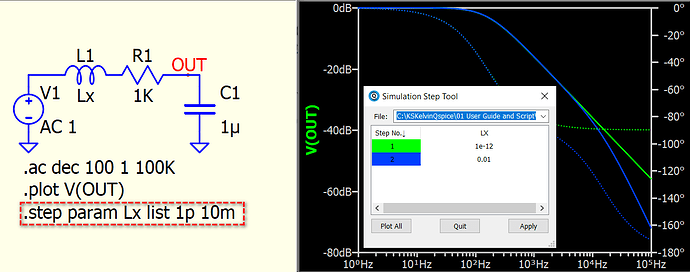Hello there!
I would like to know is there an easy way to keep or store simulation plot result as a reference and have new simulation result plotted to the same window? Could then compare results easily.
Thanks!
The most common way people do it is to use .step if you are looking to change certain parameter(s) only. However, based on your exact description, you may look for something else, and may be you can consider using overlay in the waveform viewer.
Overlay can compare multiple .qraw data file from multiple simulation. By default, Qspice will delete this file when you close its corresponding schematic. Therefore, you have to manually copy and rename the .qraw file or disable auto-deletion of simulation data files in preferences. This is a simple procedure of two method of using overlay feature.
however, .step is a more common way to do it, except you are in a situation .step cannot do the job.
Thanks for your reply!
I’m familiar with .step function but just started to think if that could be used for stepping between different component models, not just some parameter?
Anyways need to test overlay methods, I have sometimes used multiple schematics simulated at the same time and plotting results to the same window - but that is sometimes a bit slow with complicated circuits.
Here is .step a model parameter or a model. But it limited to model only.
How to step parameters of a diode model - QSPICE - Qorvo Tech Forum
Excellent hint! Thanks!