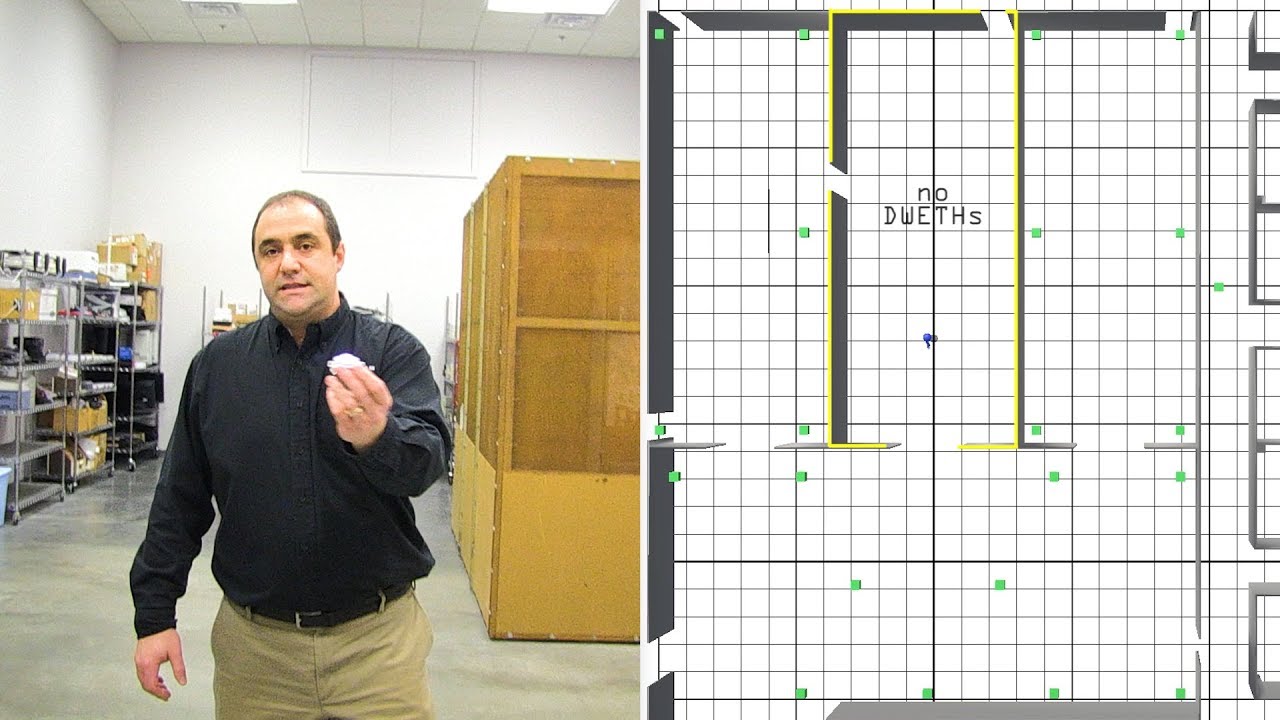Hello.
We are using the Trek1000 for prototyping in a project that requires tracking in an outdoor environment.
We experimented in the field, and indeed got an effective line of sight (LOS) range of around 60m as stated in the spec. We are using the longer preamble length, but we want to improve our range reading up to about ~ 7 meters behind obstructions (i.e: through human body, behind trees, through walls). Is it possible to reduce the detection threshold of the boards, or increase the signal power?
UWB signals do not go through humans. If your use case requires that, UWB will fail. The best way to avoid these problems is carefully choosing the location and antenna type on the human, and to provide excess anchors to aid in the location solution when some are occluded.
Getting UWB through trees might be possible for trunks and branches smaller than about 30 cm across. If the trunks and branches are larger than that, it is very likely your signal will not get through. The signal “shape” is about 30 cm is diameter and narrows at each to the node antennas (think super elongated rugby ball). As you obscure that 30 cm diameter circle, you lose signal. Wet foliage will stop the signal much more than dry foliage, too.
Through walls is possible if the walls are not metal, masonry, metal coated glass, metallic screen. or other signal blocking material. Drywall with steel or wood studs does work as long as the tag is not right up against the metal stud. An example video shot in our lab (steel studs on 40 cm (16 in) centers with 16 mm (5/8 inch) drywall.
Part of the performance here is our location engine with occlusion mitigation weighting the anchor responses so that marginal or bad data has less influence.
There are several ways to increase range, and we have used pretty much all of them:
- Use a higher gain antenna
This involves using a directional antenna with more gain in the direction you want to listen. If you need omnidirectional performance, this is usually not an option. Note that antenna gain helps with receive sensitivity but transmit power on that node has to be reduced to stay under legal limits. So you get 1 dB benefit for every 1 dB of antenna gain in link path. A major downside is the limited field of view of the high gain antenna.
- Increase preamble length
Using a longer preamble improves receiver sensitivity. There are multiple downsides to this, however. The packet takes longer and thus consumes more air time. The packet takes longer so it uses more battery to send or receive. The transmitter cannot use as much transmit power if the packet would have otherwise been short. In general, we have found it is better to use short packets at higher TX power (see #4 below) than to use longer preambles.
- Tweak various register settings
Decawave has an app note on various adjustments in NLOS environments which talks to some degree about sensitivity increases.
Note particularly part 2 which talks about adjusting the thresholds. Lowering the threshold will increase the number of false positives in the output. Also, register settings are somewhat situation dependent as the noise in your environment may dictate what the correct setting is. The optimal setting also varies from chip to chip somewhat.
- Use higher TX power for shorter packets
The regulatory limits apply to an average power over 1 ms. If your packet lasts considerably less than 1 ms, you can tweak up the transmit power. A 125 us packet, for example, could be sent with 9 dB higher power than a packet that could last 1 ms.
- Use higher TX power, regulations be damned
You can always turn the power up to maximum. This will very likely violate the regulatory limits in your jurisdiction. This is not a serious suggestion, of course.
- Add an LNA to the receiver
A well designed LNA will roughly double your range. We have developed one that does that. It takes a bit of extra power and circuits to do that, but it is the most effective way to get more range.
There is no trivial way to add range, otherwise Decawave would have already done it.
Mike Ciholas, President, Ciholas, Inc
3700 Bell Road, Newburgh, IN 47630 USA
mikec@ciholas.com
+1 812 962 9408
I really appreciate your detailed response. Thank you!
I have the Trek1000 kit. How can I tweak the registers? Can I connect to them with the USB?
Regarding the increase in power, how can I do it? Is it just adding a stronger power supply or something else?
Both adjustments require changing the code that loads the DW1000 registers. I’m not familiar with the TREK1000 code so perhaps others on this forum can give guidance to you on how to do that.
Suffice to say, tweaking the DW1000 registers is not a trivial exercise.
Mike Ciholas, President, Ciholas, Inc
3700 Bell Road, Newburgh, IN 47630 USA
mikec@ciholas.com
+1 812 962 9408