Hi:)
I upgrade the iphone11 with IOS15 beta 6 (current beta ) , i am trying to download or get Qorvo NI demo app but i could not find it ![]()
![]() , where or how to get it ? regarding to the attach photo
, where or how to get it ? regarding to the attach photo
please let me know , DECAWAVE support team ![]()
![]()
Hi:)
I upgrade the iphone11 with IOS15 beta 6 (current beta ) , i am trying to download or get Qorvo NI demo app but i could not find it ![]()
![]() , where or how to get it ? regarding to the attach photo
, where or how to get it ? regarding to the attach photo
please let me know , DECAWAVE support team ![]()
![]()
i already read all “DW3000 Nearby Interaction QSG” from download software , check out!! , there are two apps ![]() , one i can download the code from Apple Developer Documentation
, one i can download the code from Apple Developer Documentation
in the Apple NI documentation , YES , I DID ![]() , i found it and test the app , in the “DW3000 Nearby Interaction QSG”
, i found it and test the app , in the “DW3000 Nearby Interaction QSG”
but that first app , i mention , it will not be able to displayed the angle and Qorvo logo on the top , and black default background color and is not same as the second app ,
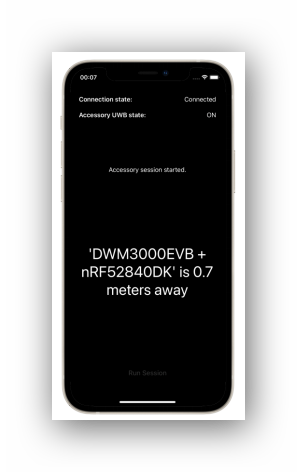
regarding to the photo above ,you can see the black color and white color from 2 apps, both apps are different !! ![]() , i got the black color of background app from “DW3000 Nearby Interaction QSG” ,
, i got the black color of background app from “DW3000 Nearby Interaction QSG” , ![]() but for the white color of background app as photo above , i could not find it !!!
but for the white color of background app as photo above , i could not find it !!! ![]() that why i ask Decawave , Qorvo, the second app in the blue highlight ,that i could not find it in the App store as the mention , is the Qorvo NI demo in the previous photo , regarding to the photo above, how you get it ?
that why i ask Decawave , Qorvo, the second app in the blue highlight ,that i could not find it in the App store as the mention , is the Qorvo NI demo in the previous photo , regarding to the photo above, how you get it ? ![]()
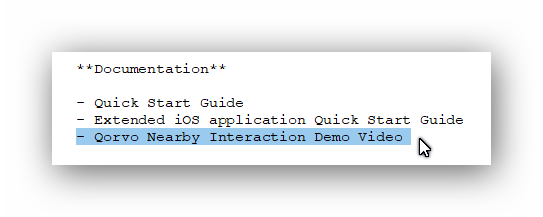
i also could not find the blue highlight —> Qorvo Nearby Interaction Demo Video in the “DW3000 Nearby Interaction QSG” where is it ?
Please let me know , maybe i am dumb ![]()
![]()
Hi Matthew,
I replied in another thread, but just in case you missed it:
in the downloaded pack Qorvo has Sources/iOS folder, and inside it has a “patch” file to apply to the stock Apple NI project and README.MD which describes how-to apply that patch.
Then you just re-build that project in XCode and can deploy to your test iPhone…
I am still getting stuck or still can not ![]()
![]() ,but thanks for your response ;
,but thanks for your response ; ![]() after download stock Apple NI application from the developer web-site as i did it before as the photoNI blow ,
after download stock Apple NI application from the developer web-site as i did it before as the photoNI blow ,
then i already run the app as the black color background as photo below
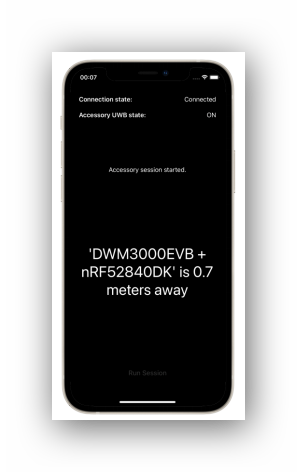
but i am getting stuck in this in order to test the white color background app as photo below
,regarding to iOS folder as README.MD as photo below in blue highlight
i am trying to do in the folder ,that download it from APPLE as photoNI above ,so in my terminal of my macbook —> git apply --reject --whitespace=fix Qorvo_NI_3D_patch.diff , i try without back tick AND with back tick git apply --reject --whitespace=fix Qorvo_NI_3D_patch.diff in terminal
HOWEVER , i am getting stuck ![]()
![]() , terminal response is → error: can’t open patch as —> photo below
, terminal response is → error: can’t open patch as —> photo below
so how to apply or open the Qorvo_NI_3D_patch.diff as photo below ?? ![]()
PLEASE LET ME KNOW ![]()
Congratulations, how did you do it,can U tell me? thanks!
maybe Fluke ![]()
![]() I WILL GUIDE YOU
I WILL GUIDE YOU ![]()
![]() , THIS MOMENT , YOU DO NOT NEED TO DOWNLOAD THE QR CODE , BECAUSE IT IS THE QORVO WEBSITE, not the Qorvo NI demo app
, THIS MOMENT , YOU DO NOT NEED TO DOWNLOAD THE QR CODE , BECAUSE IT IS THE QORVO WEBSITE, not the Qorvo NI demo app ![]() , so regarding to your thread
, so regarding to your thread ![]() ,you already got the Qorvo software download
,you already got the Qorvo software download ![]() , you need to read it carefully
, you need to read it carefully ![]()
![]() , because i do not know where is the point , you got stuck !!
, because i do not know where is the point , you got stuck !! ![]() however ,regarding to your thread , you already got the black color background app
however ,regarding to your thread , you already got the black color background app ![]() , so you must see the Qorvo_NI_3D_patch.diff , as my photo(patch) below , then on the right side , there is README.MD , just follow that instruction, photo below , then you will get it
, so you must see the Qorvo_NI_3D_patch.diff , as my photo(patch) below , then on the right side , there is README.MD , just follow that instruction, photo below , then you will get it
Hi Matthew,
May I know what the command you follow in the terminal?
I copy the patch to the same level as a root folder of the original application
and then the error message is .DS_store patch does not apply
how to apply or open the patch.diff ?
Am I missing any steps or files?
Thanks a lot.
Jimsen
hello ;
have u already done it ?
Seems there is a app called “Qorvo Nearby Interaction” you can download from the App Store, is this one essentially the same? Does anyone knows where I can find the demo code running on UWB development kit which works with above app?
Hi @Kai17 ,
You can find the demo code here:
https://www.qorvo.com/products/p/DWM3001CDK#evaluation-tools
Thanks, for some reason I was not allowed to download according to “my email domain”!!!
Did anyone try this demo on iPhone14? I tried it on iPhone12 it works but not on iPhone14. Does any one know what has changed?
hi,K818283
.DS_store patch does not apply
Have you solved it?