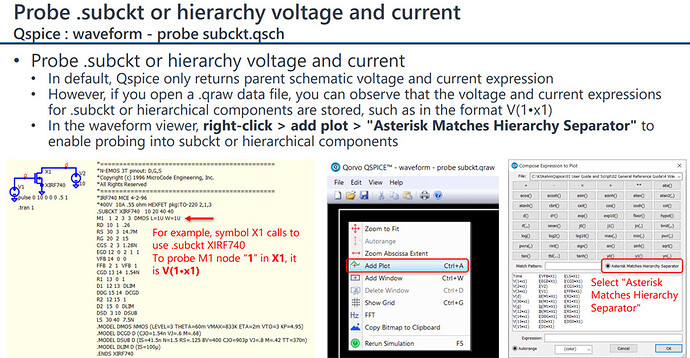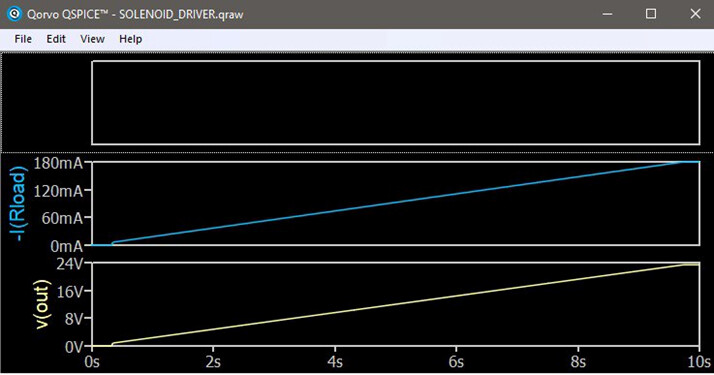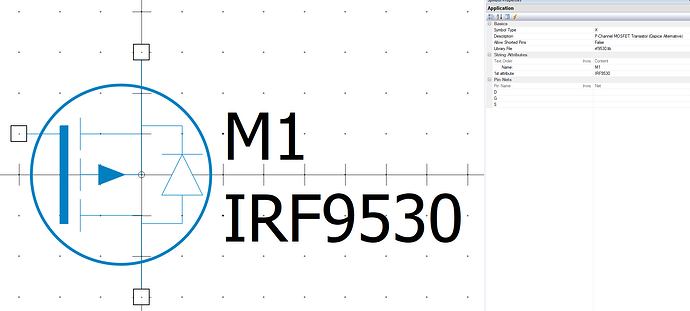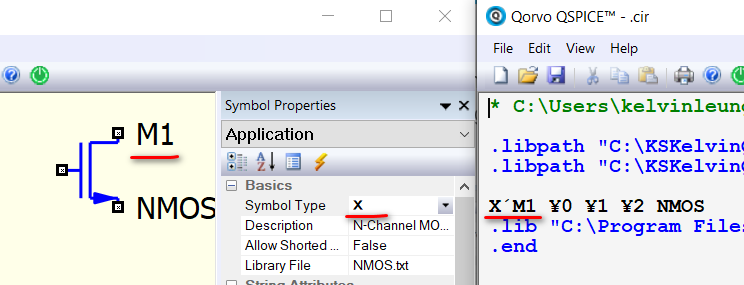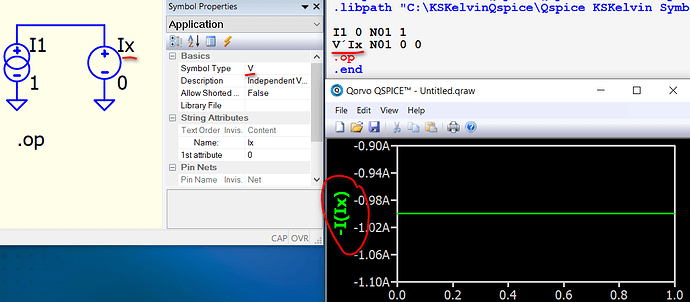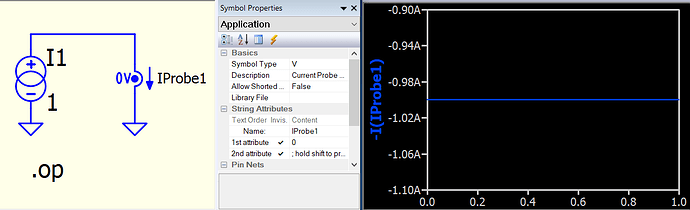Said what illustrated in the captured image (thanks again to @KSKelvin for his precious contribution), following example shows what anticipated in the title of this topic. Not all the formats (from the directives), in fact, are correctly plotted as expected in the waveform viewer.
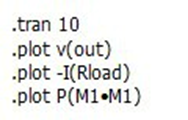
What I understand you to be trying to do, worked for me (so I may be misunderstanding).
I wanted to plot a current in a sub-circuit I(R52•X1) but my keyboard does not have the bullet symbol so I copied it out of the waveform viewer dialog to put .plot I(R52•X1) in the schematic. The output file test_00.qraw then has Plot Suggestion(s): «I(R52•X1)»
The fist time I tried it, though, it failed; the wrong character appeared upon the paste and I am not sure why. What might be causing trouble is the old-fashioned character encoding “Windows code-page 1252” used for the *.qraw and *.net files. That encoding is almost but not quite Latin-1. Latin-1 does not have the bullet or €, but code-page 1252 adds them at
• 0x95
€ 0x80
I think there is a frustrating story about *.net files needing compatibility with old tools that only understand ASCII, so would be confused by UTF-8 encoding. Those tools apparently are not confused by ASCII extensions like code-page 1252
The other thing that I might not understand is what you intended in your post with .plot P(M1•M1) because M1 is not a subcircuit designator. I would have expected X1.
What is strange is that I’ve run again the same simulation today and … it has worked well, that is showing all the formats in the waveform viewer … maybe some SW changes have been implemented in the meantime (my original sim file was not so recent, sincerely). In any case, it’s good so!
Regarding your gently comment (many thanks), there are two ways for bullet insertion: copy and paste from the waveform viewer dialog, as you suggests, or pressing and holding the Alt key, then typing 0149 on the numeric keypad (while Num Lock is on) while in the schematic.
The last point from you is about the subcircuit designator: “Name” property can be different from the “Symbol Type”. In fact, it seems that only the last one determines the symbol “netlisting” as a subcircuit (X).
Qspice will automatically assign its symbol type (according to the field of Symbol Type) to netlist as a prefix, if symbol type and device instance not the same. Symbol Type determines what actually the device is, but not the device instance. If you find any weird, take a look of netlist. In short, you have to be very careful if you are playing a device with its symbol type prefix not the same as device instance. But this is a feature of Qspice and not a weird thing.
You can do some very crazy setup. For example, it is very common to use a 0V voltage source as current measurement, but what you normally read is I(Vn) format, and Qspice allow you to read I(In) but it actually a voltage source. This can give the measured current a relatively meaningful name start with I instead of V.
With this feature, this is how I made a current probe symbol in KSKelvin Qspice symbol library.