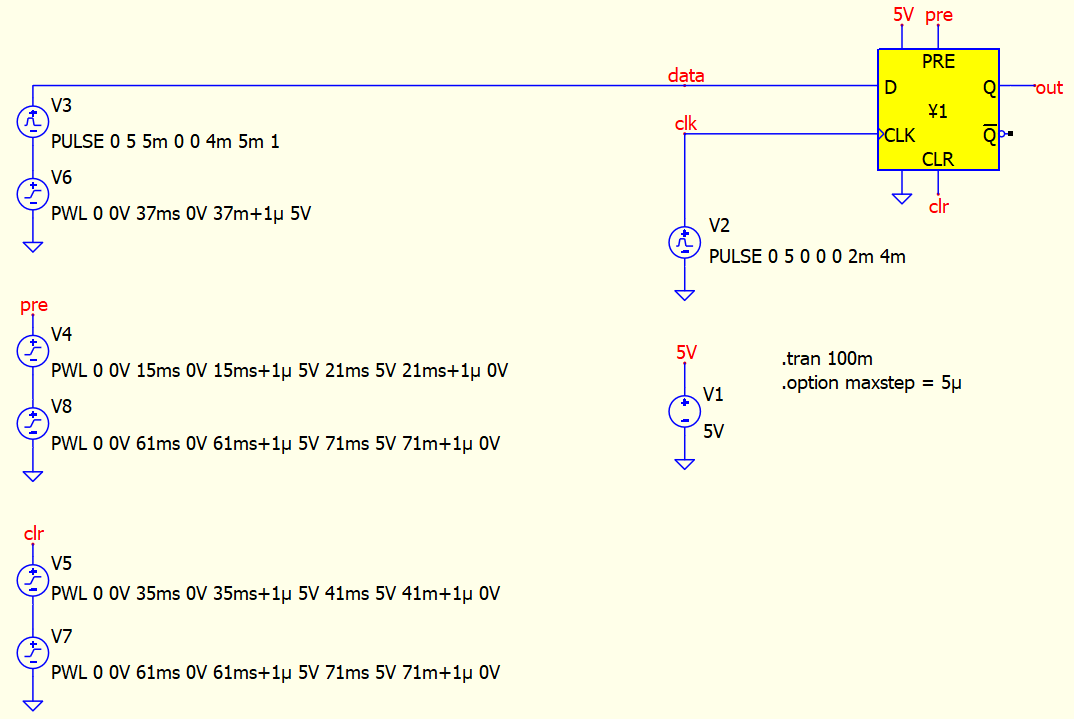Compose PULSE and especially complex PWL waveforms is could be difficult. When I would like to insert an edge into a PWL description, I should shift all the point behind manually and easy to mess up the whole waveform. Sometimes I apply serial PWLs to break down the task. A graphical editor would be a great help for this purpose. I know Mike Engelhardt not fan of such dialogs but I think worth to consider create a special window for this purpose.
Some comment on waveform viewer:
-
The time axis tick limitation seems to strickt. When I try to change the time axis tick from
0ms 10ms 40ms to 0ms 2ms 40ms, the tick changes back to 10ms, however the 2ms tick seems acceptable. -
Not enough colors for signals. LTspice has more colors. Not easy to create BW image because the black color is missing.
-
I can drag the cursors horizontally and it indicates me that I can move it vertically too but this is not the situation. When I click and hold the vertical axis cursor label and try to move, this movement interprets as if I tried to move is horizontally.
-
More user control of showing the calcualted data points (marks) on the waveform. Now they appear automatically when I zoom enough. Three options show/hide/automatic could give full control for the user.
-
When the waveform viewer is open and I move the elements on schematic sometimes apperar signals on waveform because I click on signals or elements. If I save the waveform settings, I can restore the pervious view easily by hit SPACE so it is not a serious problem just it can be frustrating for a beginner user.
These are my thoughts about the waveform viewer and I hope there are some useful among them.