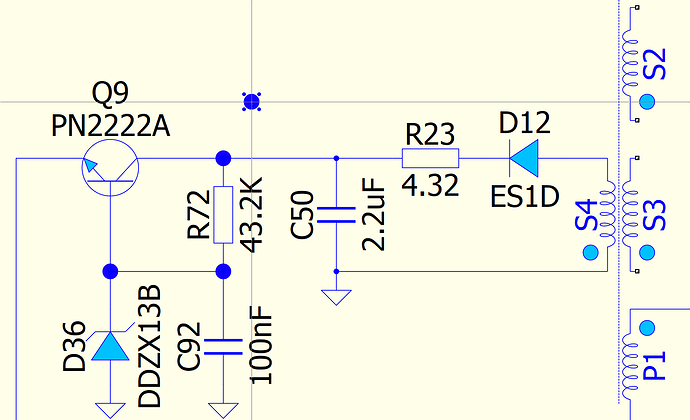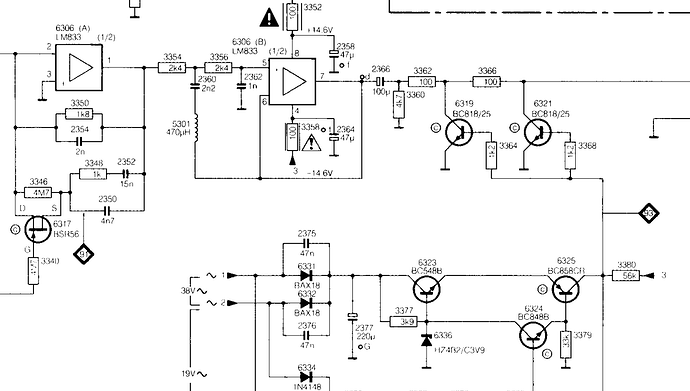Although this is an older thread, I do not know if this subject made it on the secret Feature Request/Wish List, so here I am pestering everybody around. I have to send schematics out and I have to deal with the size of the junction dot as it appears in the schematic. It is so small that is very difficult to say if there is a connection or not, especially when you zoom-out to show the whole schematic. For now it is nothing I can do about it, so I had to come up with some working alternative. It is not an elegant solution and I have to do all that legwork by hand. I had to place graphical filled-up circles over all junctions. Kind of stinky choice, but at least I can send out what is required.
2 Likes
Hi, daddyzaur.
Until Mike gets around to fixing this, you might consider using a tool to export (print) to SVG. Then, with something like Inkscape, you can select all of the junction dots and scale them at once. Of course, each time you change the schematic, you have to redo the SVG stuff…
–robert
1 Like
Agree, I reported this issue in summer 2023, but it was shot down.
Every region on the planet has it own standard for the look of schematics.
Compare EU Philips to say some Sony or other Japanese, and behold the differences.
I’m not advocating one over the other, but choice IS good.
My preference would be for the oldest one.
1 Like
Is there any progress here? I am also interested in this issue.
1 Like