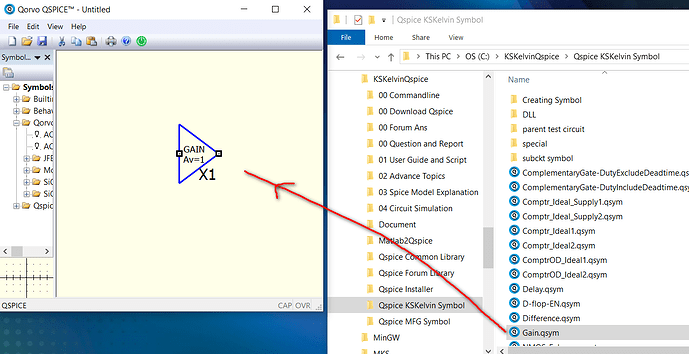If possible, it would be of great help to have some update/refresh for new symbols and libraries I am placing in my own library folder while I am working on a project. As of today, any time I add something in my folder I have to remove it from QSPICE and then add it again, only to see my new part there. For example, pressing F5 while my own folder is selected could reload the content of my library folder.
A workaround, when I create or modify a symbol, normally, I have window explorer opened. Qspice allow drag a .qsym (or .qsch) into schematic directly. This normally quicker than search my symbol library in user Symbol & IP Browser.
Close and re-open Qspice update Symbol & IP browser, and symbol should get update next time I start a new schematic.
The advantage of placing your custom symbol library directories to symbols in the “Symbol and IP Browser” is that QSpice will make a .libpath directive in the netlist for each custom library directory.
This way you don’t need to copy custom symbols/C-blocks/sub-circuits into your sim file’s working directory. This makes your custom IP more useable across different sims and sim working directories.
I believe I solved the problem you mentioned by saving my sim file first, exiting QSpice and then relaunching QSpice with the sim file. This appears to refresh the custom directory in the “Symbol and IP Browser”
Len
@KSKelvin, @Ipoma, thanks for the tips. Works, but I also hope to get the easy button from QSPICE directly.