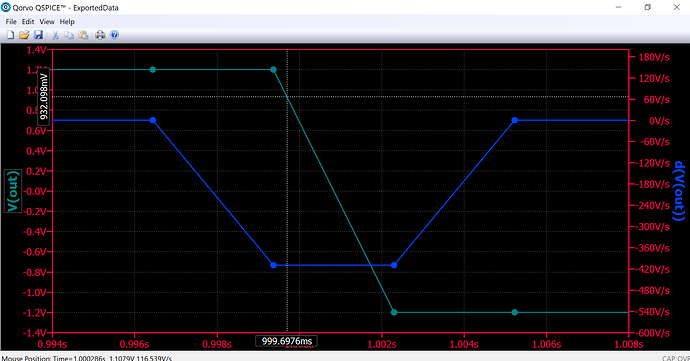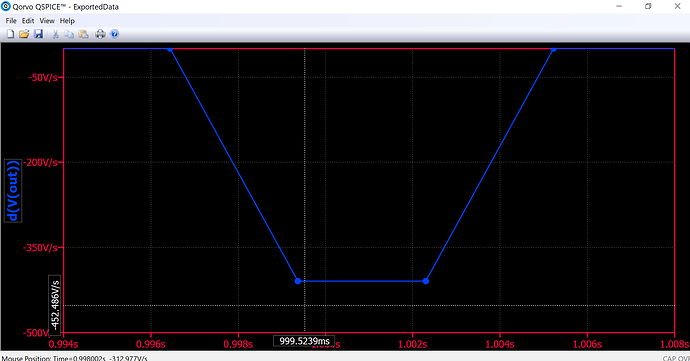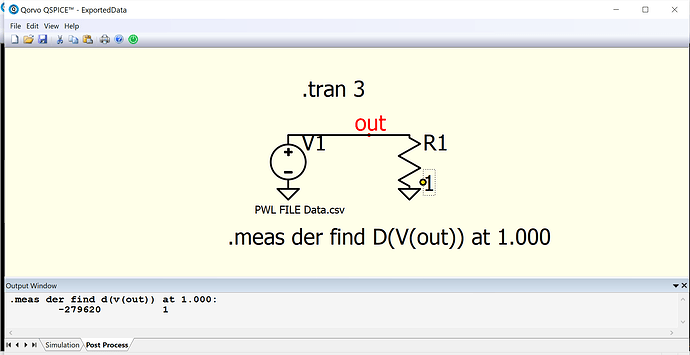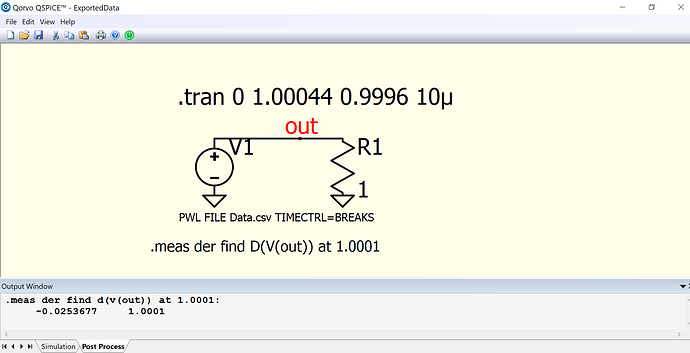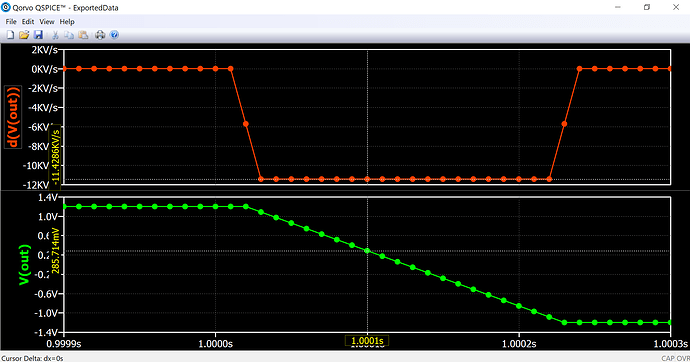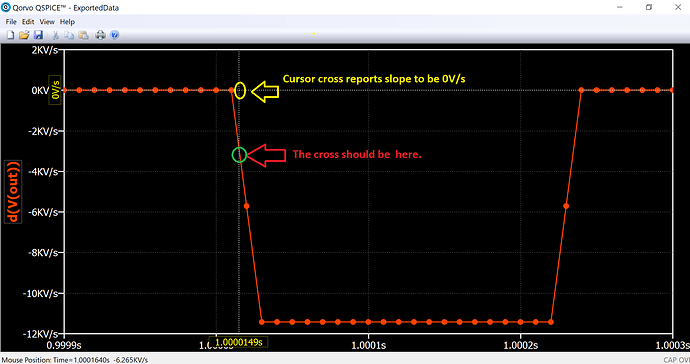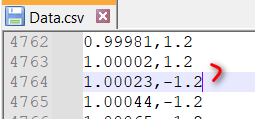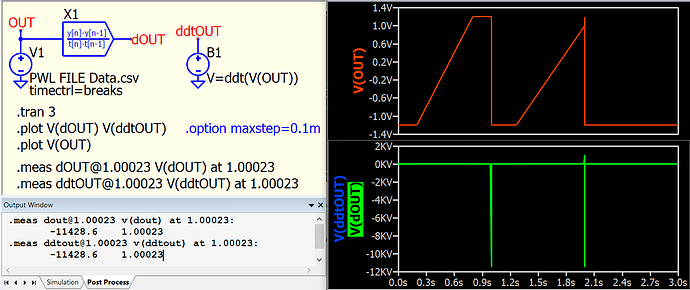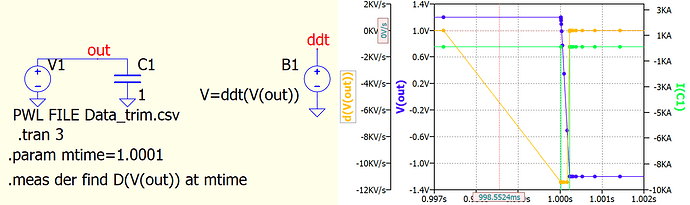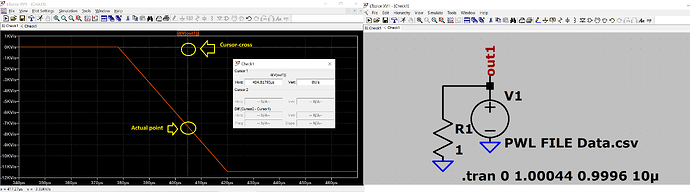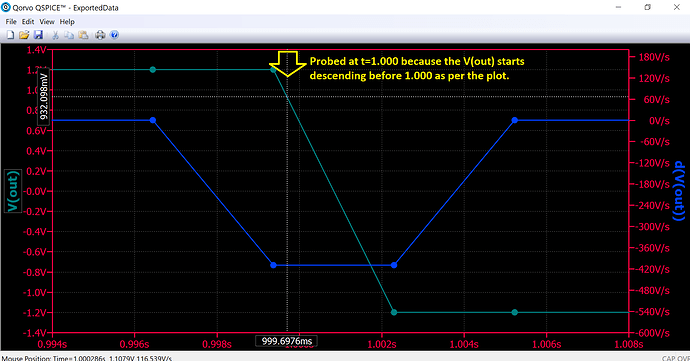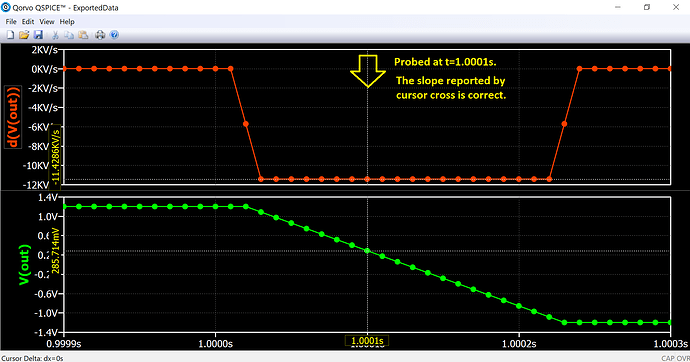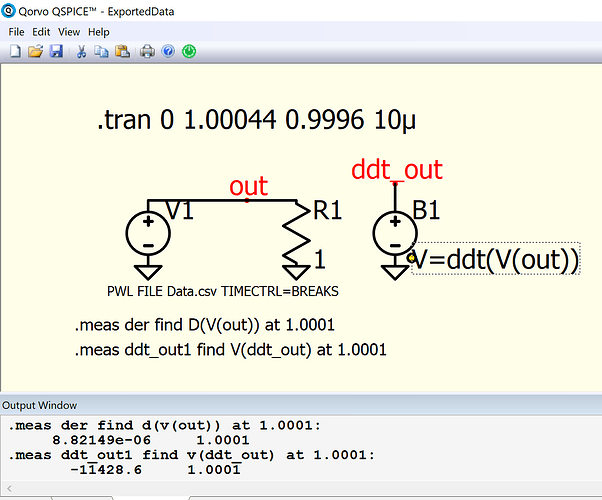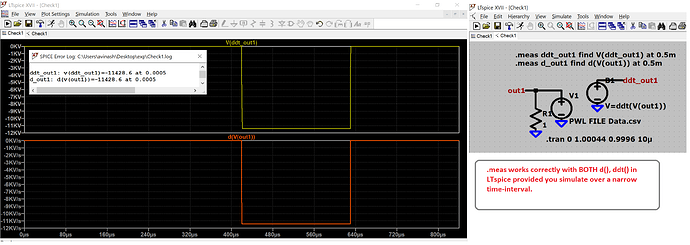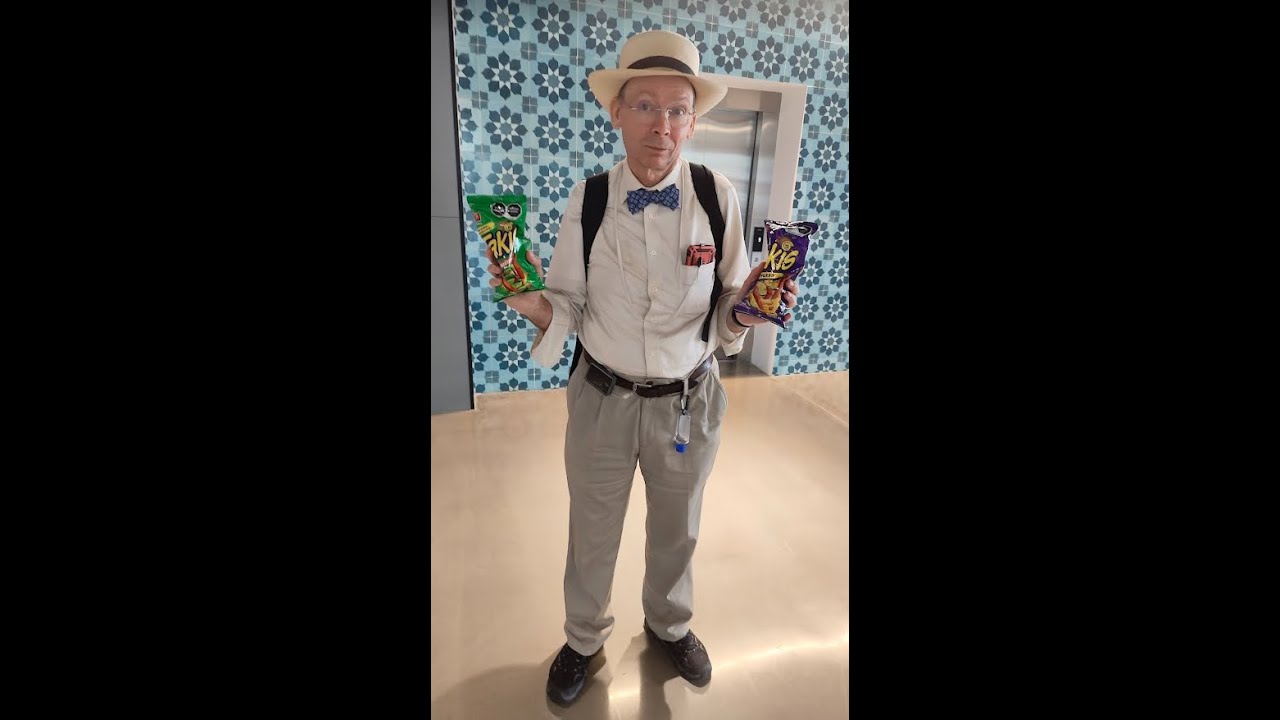Hi,
Kindly refer to the attached simulation file ‘ExportedData.qsch’ which simulates a PWL file [ Data.csv ]. I 've found some very disturbing results from the same which I discuss below:
A) Take a look at Dout.bmp which shows how cursor cross is NOT a faithful representation of the plotted data. One can see cursor cross way below the flat portion of d(V(out)). It is not in alignment with the plot. In fact, if one drags it along the flat portion of D(V(out)), the coordinate is reportedly varying while one can see that it should be a constant value.
B) If one takes help of mouse position, then d(V(out)) in flat portion is around -407. This value is different from what the cursor cross reports as one can see from point A above. Moreover, this -407 itself is wrong value. To see that, see out.bmp which shows V(out) as well. To calculate the slope, i am relying on mouse position [ as cursor reports a wrong value as discussed in point A]. I get slope as -2.4/(1.0023 - 0.999358) = -815.771584.
C) Finally, the .meas der find d(v(out)) at 1.000 yields -279620 !!!.
So, the value reported by .meas is also wrong, and is different from the plotted d(V(out)) which in turn is also wrong, as well as different from what the cursor cross shows.
Clearly, this begs attention of concerned people. Kindly let me know, if the undersigned is missing something obvious here.
Neverthelss, Thank You so much for your patience to hear me out.
Thanking You
Data.csv (217.9 KB)
Data.csv (217.9 KB)
ExportedData.qsch (1.5 KB)