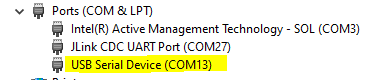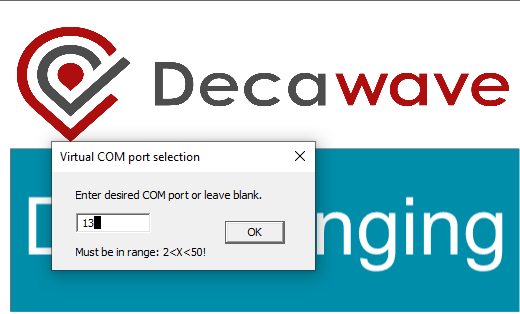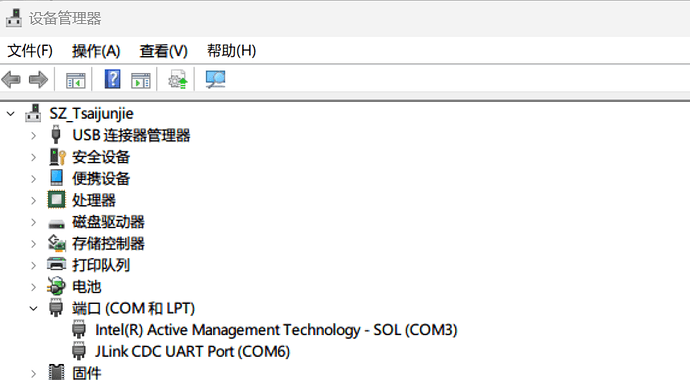Hi,
i can´t run the DecaRanging and DecaPDOARTLS applications on my PC.
I use Windows 10 Pro 64 bit.
I want to use the ranging/localization feature oft the Qorvo DWS3000 EVB which is connected to a Nordic nRF52840DK.
One Board with the simple_rx example and another one with the simple_tx example from your website. I used J-Link and Segger Embedded Studio.
Build and Run the example is succesful, but if i start to debug, the Session get stopped by vector catch → HardFault_handler.
If i open the DecaRanging_5p02.exe and enter the COM port, i get this Error Message:
ERROR – Cannot open a Cheetah/FTDI device or connect to EVK3000 over COM port. Do
you want to continue?
If i open the DecaPDOARTLS.exe, i get this Error Message:
Cannot open/connect to COM port. Please make sure PDOA node is connected tot he PC.
And im not sure, why there are two entries in (COM & LPT) in the device manger for one board and even a third one in USB-Controller.
The Problem is probably the missing driver!? In your guides and instructions you mentioned a STM virtual COM port driver which may need to be installed.
But STM just provides driver for Windows 7 and 8. So no driver for Windows 10.
Is there a matching driver, you can provide?
Or any other idea what the problem could be?
I also tried to flash twr_demo_nRF52840.hex with J-Flash Lite. But nothing changed.
Thanks for help,
Platinumer