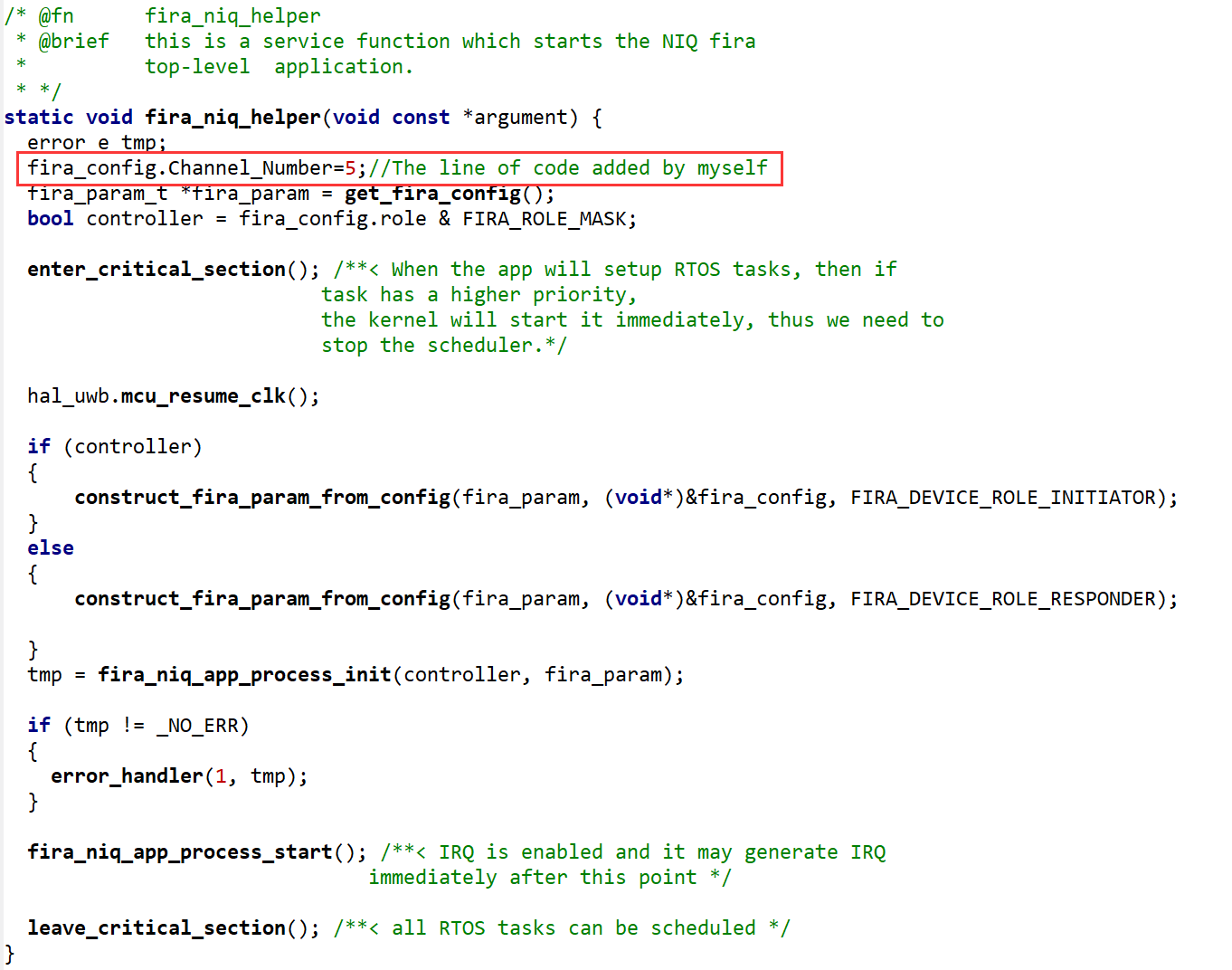By default, the DWM3001CDK uses Channel 9. How can I modify the QANI-All-FreeRTOS_QNI_3_0_0 project to switch to Channel 5, enabling the DWM3001CDK to perform ranging with the Qorvo Nearby Interaction App? Alternatively, is the App locked to Channel 9 by default, making it impossible for the DWM3001CDK to use Channel 5 for ranging with the App-side?
You need to use the QANI firmware for the 3001CDK board to work with the Nearby app.
you cannot use the FIRA firmware…
Hello rexxdad,
The folder path: “…\QANI-All-FreeRTOS_QNI_3_0_0\Projects\Projects\QANI\FreeRTOS\DWM3001CDK” confirms I’m using QANI firmware. To change the channel from CH9 to CH5, I modified the code in fira_niq.c. Is this approach correct? Could you provide any suggestions?
I dont know. As I understood it Apple uses channel 5 and Android uses channel 9
Apple was/is pre fira
Hi @chen!
The FiRa configuration to be used with Nearby Interaction is exchanged between the iPhone and device using two messages, “Accessory Config Data” and “Apple Shareable Config Data”. The Accessory’s preferred configuration has to be set using the “Accessory Config Data” message, but only very few parameters can be set, like the device role and update rate.
After receiving the “Accessory Config Data”, the iPhone will send the final configuration to be used.
If you use a different configuration or modify it yourself, TWR is likely not to work.
Kind Regards!
Hi Carlos Silva,
Thank you for your clarification. Based on this, do I need to modify the iOS app project (Qorvo_Nearby_Interaction_v1.3.5) to enable normal communication between the iPhone and my device using CH5?
Or, has Apple intentionally restricted low-level UWB configurations, making it impossible to switch to CH5 because the iOS Nearby Interaction framework defaults to CH9?
I’d appreciate your guidance to help me navigate this. Thanks!
Regarding the channel switch to CH5, allow me to contextualize the necessity. Our UWB product—designed for container/cargo positioning—uses GPS for macrolocation and UWB for precision positioning. It now requires FCC certification under 47 CFR Part 15F. The relevant standards include:
- 15.507 Marketing of UWB equipment
- 15.509 Ground penetrating radars & wall imaging
- 15.510 Through-wall imaging systems
- 15.511 Surveillance systems
- 15.513 Medical imaging systems
- 15.515 Vehicular radar systems
- 15.517 Indoor UWB systems
- 15.519 Handheld UWB systems
(Official source: Federal Register :: Ultra-Wideband Transmission Systems)
While Section 15.519 is the closest match, SGS laboratory indicates our product’s dimensions (14×10×4 cm) would likely be rejected by the FCC as non-compliant with handheld specifications.
SGS recommends certification under:
15.250 Operation of wideband systems within 5925-7250 MHz
but this standard caps RF frequencies at 7250 MHz. Our current UWB CH9 operates at 7987 MHz center frequency—requiring us to reduce operating frequency by switching to CH5.
Could you consult relevant teams to confirm implementability? A definitive confirmation would be greatly appreciated.
Hi @chen!
Or, has Apple intentionally restricted low-level UWB configurations, making it impossible to switch to CH5 because the iOS Nearby Interaction framework defaults to CH9?
I think this is the case. I didn’t see any option in the Apple NI API to set the UWB channel.