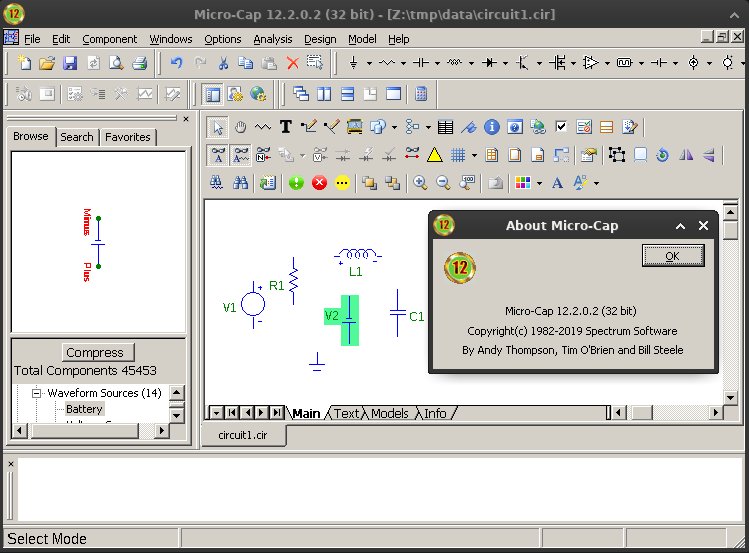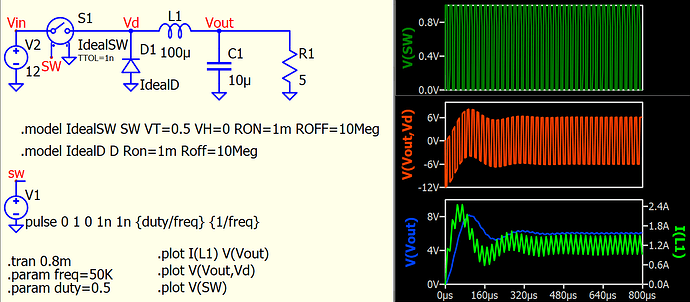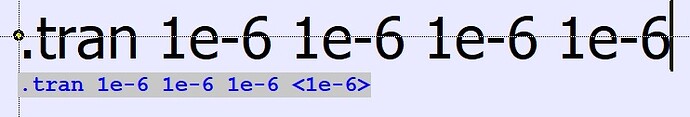Mike:
I had no clue that biometric / health issues would
intrude into this topic of discussion.
At the risk of appearing “obstinate” in the face of all
argument, let me offer the following response.
If the argument against a GUI interface with tool bars is HEALTH DRIVEN, then the CAD software companies that offer products with extensive tool bar menus should all be held liable in a class action lawsuit for creating “injurious products”.
Clearly, some health warning should have been posted as to “the dangers of using tool bar menus”.
Please understand: I am 66 years old. I have been using
Windows and CAD software for a very long time.
However, I do not have issues with:
1) Carpal Tunnel Syndrome
2) Damaged joints
3) Damaged cartiledge
4) Nerve damage
5) Arthritic pain
6) Any other medical conditions impacting
finger, hand, wrist, elbow, or other joint
or nerve conditions limiting my ability to
use a computer.
It could be argued that I have been “lucky”.
However I would also attribute my lack of “damage”
to proper nutritional support, allowing my body to repair itself from the normal wear and tear issues associated with living over many years while doing computer work.
So, for me, arguing that tool bar menus should be eliminated on “Health Grounds” is a non-starter.
I make my own health decisions when it comes to using a computer. I take responsibility for my own health, rather than put the blame on software or computer hardware manufacturers.
Again: At issue here is personal choice and autonomy in making GUI setup decisions rather than having them pre-made by someone else who feels they “know better”.
If a software manufacturer needs to display a health
warning statement as to the risks involved in engaging “tool bar features”, then so be it.