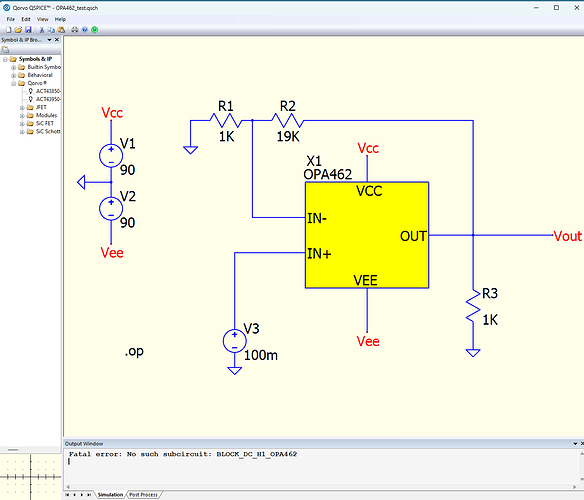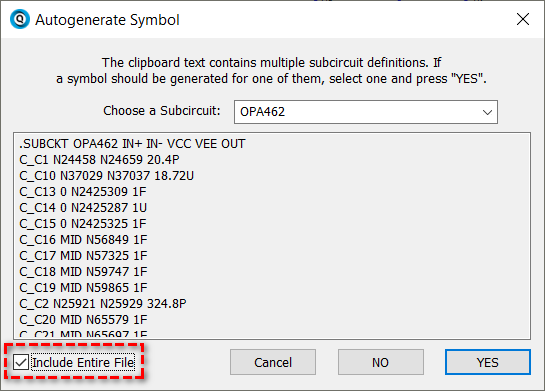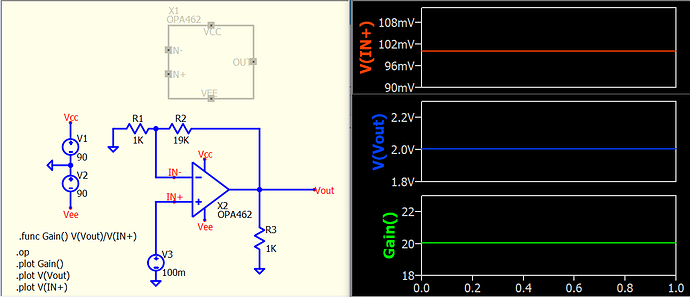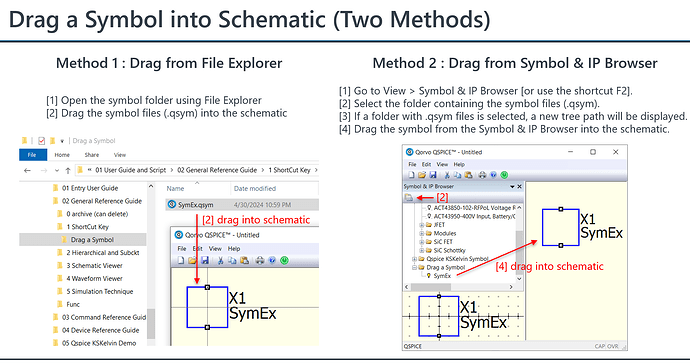Hi I was trying to create a part for a HV op-amp that I will be using and I got the PSPICE setlist from TI for the OPA462. I followed the instructions as to how to bring in a 3rd party model but it appears that whenever I try to do a simulation I get the “Fatal Error: No such subcircuit” I believe that maybe something in the spice net list file is not correct. I have attached the spice netlist .cir file the actual spice simulation and the screen capture of the problem. Any hints as to how to fix this will be greatly appreciated.
OPA462_test.qsch (11.4 KB)
OPA462.txt (15.6 KB)
This is a common mistake in autogenerate symbol. When using a 3rd party model which requires multiple subcircuit to work together, please include the option “Include Entire File” in the Autogenerate Symbol window. This will allow Qspice to generate a one line embedded .subckt into the symbol with all .subckt included from the import. If not, only the choose a Subcircuit is added. This is the reason why you get an error that “No such subcircuit”.
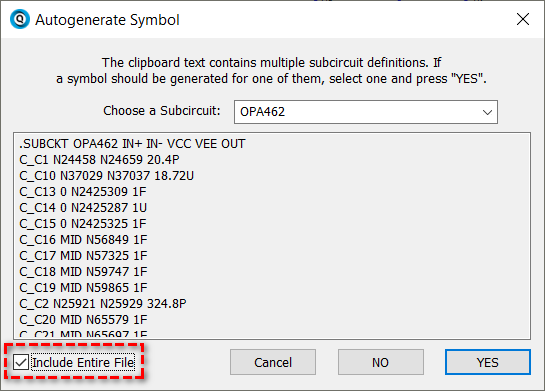
1 Like
Here is an example. I also replaced the symbol with a generic opamp symbol.
Parent.OPA462.qsch (27.6 KB)
Thank you so much!!, really appreciate all your help.
I hate to ask so many questions, exactly how do you assign the generic opamp symbol to a new standard 5 node imported opamp model like the one above? As I am trying to bring in a few other opamps that I commonly use on my LTspice software on to Qspice and one final question, where does Qspice store all these imported parts? Is this automatic or something I should be managing?
Once again, THANK YOU
The imported part with autogenerated symbol method is only stored in the schematic file (.qsch). Of course, you can save this symbol into a (.qsym) and you can carry and share only the symbol but not entire schematic. Qspice will not store your imported model, it only store either in .qsch or .qsym you created.
If you have .qsym symbol files, you can manage it with following two ways
I have created generic subcircuit symbols, and these symbols are available on my GitHub (click on my icon to access the link).
KSKelvin’s Qspice Github : Qspice/Symbols/subckt symbol (third-party model)
I have tried to ensure that these symbols are sized to be directly compatible with the Qspice standard symbols.
If you are interested in how to use my generic subcircuit symbol for a third-party model file, or if you are interested in creating your custom symbol, you can refer to two PDF guidelines that I have uploaded here.
Qspice/Symbols/subckt symbol (third-party model)/Guideline