Hello,
When I power-up MDEK devices, D20 LED blinks fast, D13 blinks a bit slower, D9 is on(green) and D10 blinks slowly. Those states should be OK as far as I checked the datasheet but DRTLS app fails to discover my device. I would appreciate if anyone shares what might be causing this problem.
Thank you
Hi @hozer
this is very hard to guess what could be wrong. There might an issues with your phone Bluetooth HW or something else. Please post you phone type and android version.
Also try to reboot your phone or try to run it on some another phone/tablet.
Cheers
JK
Hi @hozer
Sorry I miss understood you question. Your device is not able to discover the nodes - right? Then connect to one device - open the shell (tap twice enter and you should see dwm> then type “si” + enter and it should return you system information.
Find the the print this line:
cfg: sync=0 fwup=0 ble=1 leds=1 le=1 lp=0 stat_det=1 (sens=1) mode=0 upd_rate_norm=1 upd_rate_stat=100 label=DW8B8B
and check the “ble” status it should be 1 if it is not, then you need to reconfigure the module fia followin commands:
acts (tag settings)
acas (Anchor settings)
frst (reset configuration to the default congiguration)
Cheers
JK
hi @leapslabs ,
Thanks for suggestion. I guess I need a Raspberry Pi device for this solution, right? I do not have one yet, so I need another way.
thanks
Hi,
no you just need to connect it via USB cable to computer. Tej the PC should install the driver automatically, if no go to Segger website and download their drivers. Then you need to open installed serial port (via Putty for example) with 115200 speed and they you will have an access to the device.
But you should start with reading the documentation - see MDEK1001 Development Kit - Decawave
Cheers,
JK
Hi,
Thanks for your response. I have already installed J-link software including the USB driver but I cannot connect to the device through Putty. I guess I should be able to see a J-Link device on Windows device manager but I can not find it either. I tried older versions of the J-Link software but it did not help. Do you have any ideas?
Thanks for help
Hi @hozer
in Windows device manager you should see something like this
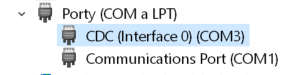
where the CDC (Interface 0) (COM3) is the serial port which you should use. Your computer might assign different COM port to your device.
Cheers
JK