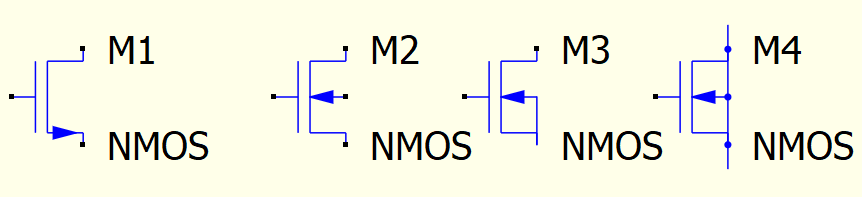by cycles M key, there are two versions of nmos symbol (M1 and M2). I prefer symbol as M3 for a nmos in power electronics circuit simulation. I can get M3 version from M2 with a wire connection between substrate and source, and to add ‘NPN.lib’ into Library File in M2 version properties to treat it as M1 version.
However, the quick wiring feature in Qspice will not work as a wire drag from drain to source will also connect substrate together.
I prefer fewer click to get M3 version of nmos symbol in schematic drawing, any suggestion to that?
Currently, to achieve this purpose, I have to
- cycle M to get M2 version
- open symbol properties and add ‘NMOS.txt’ in Library File (to call standard vdmos model)
- connect substrate and source
- prevent using wire drag through drain and source
It looks like Builtin Symbols(Native Devices) are literally built into QSPICE and cannot be changed (unlike in ‘prior art’). Probably easiest to just create your own symbols folder, and the next time use Ctrl+C/V (there doesn’t seem to be the nowadays common Ctrl+D for duplication).
1 Like