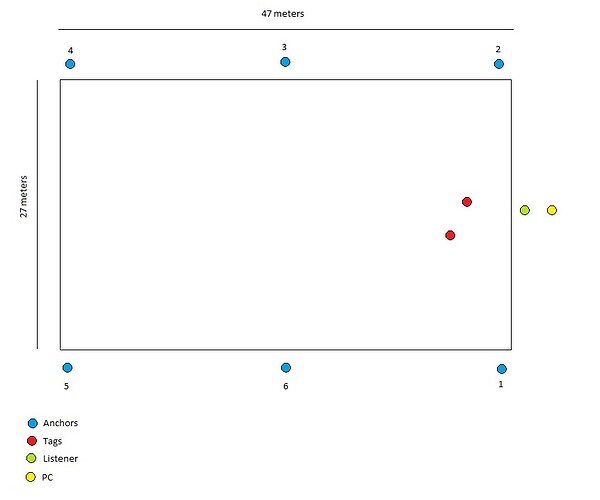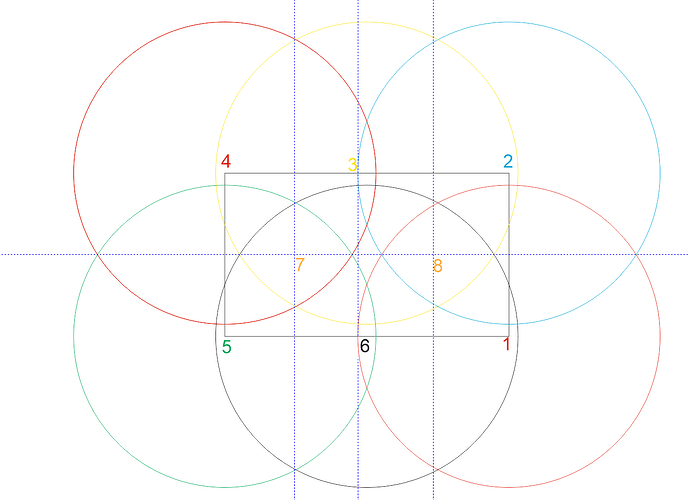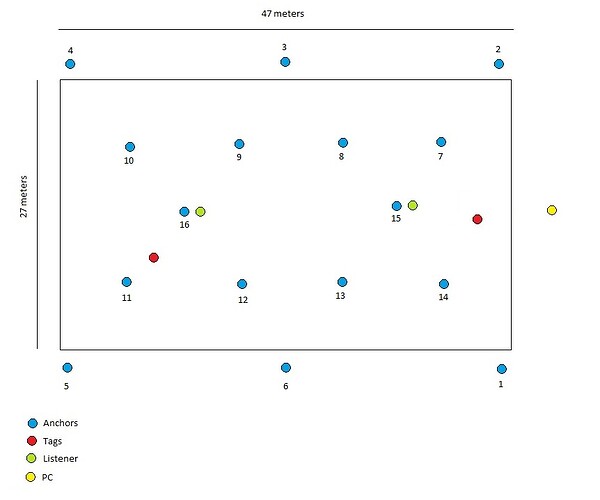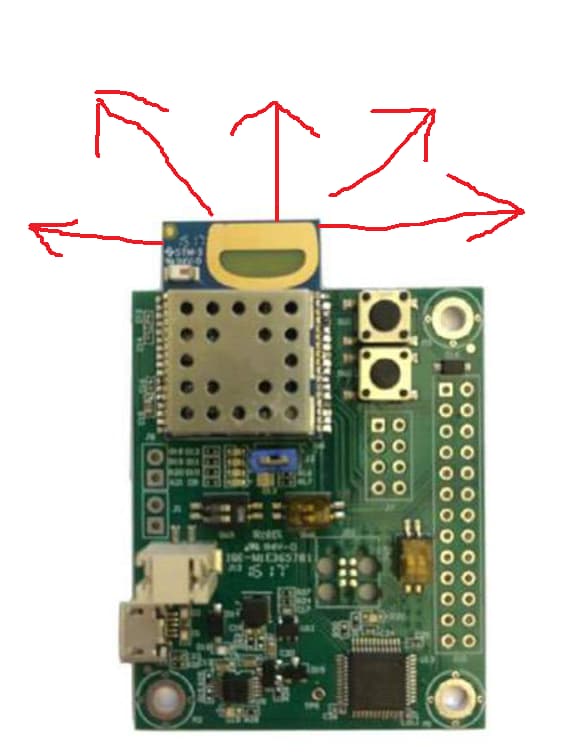I made a drawing demonstrating the area, anchors, tags, listener and pc.
How do I send you?
Email?
Do you think it’s better to close this topic?
After all, the subject is different now, right?
Hi @DiogoFigueira
if possible just attach it to the post.
Regarding the enclosure - as I have mentioned - some materials even plastic one can be a quite good RF blockers.
Normally you should get one reading per 100ms per device and no more.
The listener tag should be able to listen more far than 2m, Im not sure why your can work only for 2m. It should have the same range as TN/AN - it just listens.
If you need to get the TN position across the whole area then you need to install multiple listeners (probably one at each Anchor position) and capture the information from it. Another option is not to use listeners but RPI bridges - there is already SW release that can handle multiple bridges and filter the duplicity messages and etc. The main problem here is that it needs a quite old RPI 3B (and not older/newer) which is hard to buy now.
There is one thing I have missed/forgot - your grid is like 27x24 then on diagonal it is 36 meters - that’s far beyond the UWB range. This means that this will be many places where you will get only 3 distances - that would not work well.
Cheers
JK
In order to reduce this diagonal distance between the anchors, should I install anchors in the middle of the grid?
That way I could have less than 30 meters between them, right?
And also use 2 listeners, one in each half of the grid?
Is it possible to connect 2 listeners via USB (one on each port) to a PC?
In this way I can receive the positions of the tags in 100/ms?
Thanks a lot for the help.
Diogo
Hi @DiogoFigueira
I dont have the proper SW do do a nice drawing but see the attached image. Each of the circles represents one anchor. The TN need to see at least (worst case) three anchors. As you can see there are many places where it will see only one or two anchors. Experimentally I would propose to add anchors 7 and 8 to provide better coverage.
Regarding the listeners - I would recommend to put them at positions 7 and 8 where they should cover the full area. And you can connect as many listeners you want to single PC. But note that UWB cables are typically 5m long.
Cheers
JK
Hi JK,
Thank you very much for the drawing, it turned out great and I understood.
Regarding the UWB cable, I could use a USB RJ45 extension adapter, right?
With this it is possible to go up to 45 meters.
Regarding using 2 listeners, how do I configure them in 2 different USB ports?
I am using default port “/dev/ttyACM0”, baudrate=115200.
I’ll test this installation and tell you later.
Thanks a lot for the help.
Diogo
Hi @DiogoFigueira
I have never tested USB ethernet expanders. In past have tested UWB expander (like 10m or 20m) and it had some power power issues so I think that we have used some additional power supply.
Regarding the two listeners tone will show up as ACM0 and the second one as ACM1 (this numbering is done automatically by Linux).
Cheers
JK
Hi JK,
I’ll test it and let you know.
Thanks a lot for the help.
Diogo
Hi JK,
I’m really going to need some additional power supply, I found this one, however it says it supports USB 1.1, does the listener work with USB 1.1?
I will need a cable of approximately 45 meters.
I found this product:
https://www.aliexpress.com/item/1005003370779181.html?src=google&src=google&albch=shopping&acnt=768-202-3196&slnk=&plac=&mtctp=&albbt=Google_7_shopping&isSmbAutoCall=false&needSmbHouyi=false&albcp=179 39045214&albag=&trgt=&crea=pt1005003370779181&netw= x&device=c&albpg=&albpd=pt1005003370779181&gclid=Cj0KCQjw3JanBhCPARIsAJpXTx5t1vZKTeW3MGXe2xUdvmyxdwnefpWQLlG2mUcKyGsqvCs5yd68W9IaAiS3EALw_wc B&gclsrc=aw.ds&aff_fcid=26629b493b2040d69cfcaa5bcc77d1d9-1692835953966-08520-UneMJZVf&aff_fsk=UneMJZVf&aff_platform=aaf&sk=UneMJZVf&aff_trace_key=26629b 493b2040d69cfcaa5bcc77d1d9-1692835953966-08520-UneMJZVf&terminal_id=6e4920757b644ef49ce043fc0bd8ba7b&afSmartRedirect=y
Thanks a lot for the help.
Diogo
Hi @DiogoFigueira
you can give it a try. I have never worked with this extenders. USB 1.1 is OK, I dont think that it is using 2.0.
Cheers
JK
Hi JK,
Thank you for your feedback.
I’ll try it and then I’ll tell you how it goes.
Thank you again.
Diogo
Hi JK,
I had to place more anchors in the area to get good speed reading the tag positions.
I have attached an image of the installation in the area. Could you have a look?
If you can help me, I have a question:
Anchors 7 to 16 I fixed at the top of the area, as the entire area is covered by a plastic net, which is 6 meters from the ground.
Because I need the area to be free for the movement of people.
The anchors that are at the top (anchors 7 to 16) should be in what position? With the front of the device facing downwards or equal to the side anchors that are fixed on posts facing forwards (as the manual says).
I’m asking this to get a better signal from the anchors as I don’t know if that makes any difference.
I don’t know if I could explain myself…
Thanks for your help.
Diogo
Hi @leapslabs,
I had to place more anchors in the area to get good speed reading the tag positions.
I have attached an image of the installation in the area. Could you have a look?
If you can help me, I have a question:
Anchors 7 to 16 I fixed at the top of the area, as the entire area is covered by a plastic net, which is 6 meters from the ground.
Because I need the area to be free for the movement of people.
The anchors that are at the top (anchors 7 to 16) should be in what position? With the front of the device facing downwards or equal to the side anchors that are fixed on posts facing forwards (as the manual says).
I’m asking this to get a better signal from the anchors as I don’t know if that makes any difference.
I don’t know if I could explain myself…
Thanks for your help.
Diogo
Hi @DiogoFigueira
see the image below about the radiation pattern. You should always put the anchors in that way that the TAGs are above it or in the same plane. If 7-14 are placed above the TAGS then the antenna should be facing down. The same for the 1-6 if the are above the tags then they should be facing down also.
facing down = upside down installation
Cheers
JK
Hi @leapslabs,
Thank you very much for the information.
I have one more question…
Do TV reception antennas close to the anchors disrupt the signal?
Thanks a lot for the help,
Diogo
Hi @DiogoFigueira
I have no idea. But regular TV antennas operate at much lower frequency and they receive only, so I would stay that it might be OK.
Cheers
JK