Well, Jeff, if you’re going to talk with Mike about GUI changes, I’ll hesitantly pile on. Note that I’ve not spent a great deal of time in the schematic editor, just the minimum to work on C-Block stuff so I might be wrong about any of the following…
Component Selection: Selecting multiple components/elements to move is inclusive – that is, any component that is touched by the selection rectangle is selected. It would be nice (almost mandatory IMHO) to have a “select only components/elements completely enclosed by the selection bounds.”
In other tools, it works like this: If the bounding rectangle ends lower/right of the start coordinates, then select anything touching. If the end is above/left of the start coordinates, select only elements that were entirely enclosed in the rectangle.
For example:
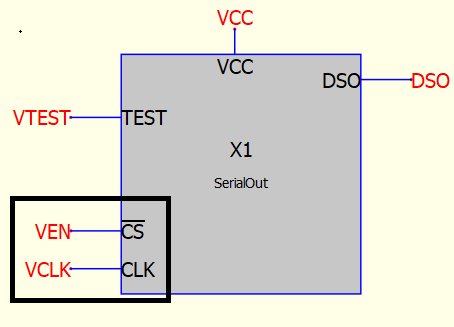
I want to select just the ports/wires/net stuff and move them a bit as a group. Well, the hierarchical box and everything in it gets moved. Being able to select only the elements entirely enclosed is sort of essential. Seems to me that this much isn’t too hard but, of course, I’ve not seen the GUI code so maybe it’s harder than I think.
Which brings us to a larger challenge: How to select some elements and add to or subtract from the selection before moving them.
Once a selection is made, you can only move, copy, or delete them. You can’t add more or remove elements because the act of selection commits to the action(s). Further, the elements can only be dragged, not moved. (I suppose you could cut the selection and paste elsewhere to perform a move. I’ll have to remember to try that.)
Anyway, being able to select a group of elements and then add/remove to the group (with the above inclusive/exclusive selection bit) before moving/etc., would be most helpful for more complicated schematics.
–robert