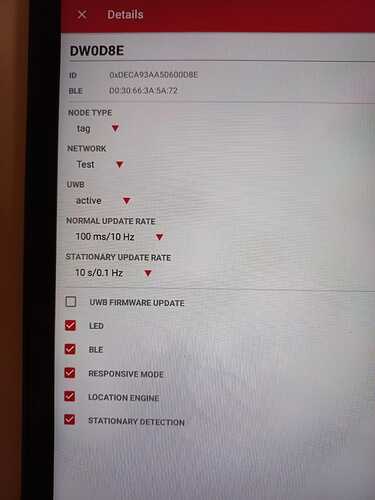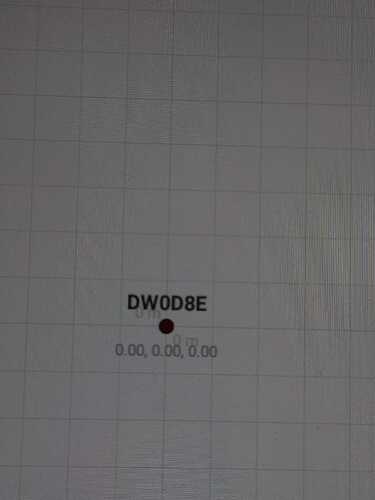Hi,
We tried to use 4 anchors from a KIT MDEK1001 (bought November 2018) with an actual tag DWM 1001-C.
All DWM1001 were seen OK on a tablet with DRTLS Manager, but the tag position was always not good.
Using a PC, we got always a position vector [0,0,0] using the “apg” command.
Are they compatible?
Are we missing a configuration instruction?
Thanks
Hi @javier_freire
if the position of anchors are not correct then the tag might not be able to calculate its position at all or correctly. You need to be really careful with the anchors positions.
With the regard of tag and computer, then the apg/aps command are mant for anchor and not for tag. With tag you need to use “les” command to observe the positions.
Cheers JK
HI,
thanks for your fast answer.
I will try to test the “les” command next month, after summer holidays.
I believe the anchors are OK, because an old DWM1001, from the MDEK kit, works perfect as a tag.
Cheers
Hi,
I tried last week a different approach. I tested 4 anchors from a KIT MDEK1001 (bought November 2018) with 2 tags from the same kit, using DRTLS Manager on an Android 8.1.0 tablet. All worked as expected!
But the same network, tested with a DWM1001-DEV as a tag, gives always position (0,0,0).You may see the tag configuration and the measured position using DRTLS Manager.
There is a configuration error?
Should I use 4 DWM1001-DEV as anchors?
Thanks
Hi @javier_freire
please check if you have everywhere the latest version of PANS. If you have MDEK from Nov 2018 then you might have there the first version of PANS and in you dwm1001-dev you might have already the newer version - they are not compatible.
Cheers
JK